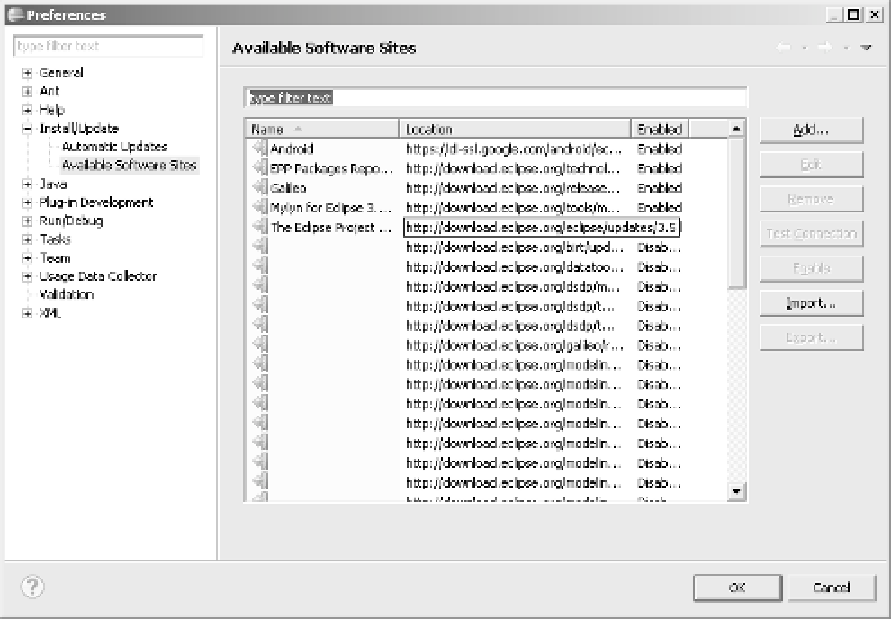Game Development Reference
In-Depth Information
4.
From the Available Software window (Figure 1-4), select the Android site you
just added from the Work with combo box. If the name is not shown in the list,
click the Available Software Sites preferences link, and then click Add to insert
the site into the list (see Figure 1-6).
Figure 1-6.
The Available Software Sites Preferences window shows the recently added Android site.
5.
Check the Developer Tools check box in the details section, as shown in
Figure 1-7, and then click Next.