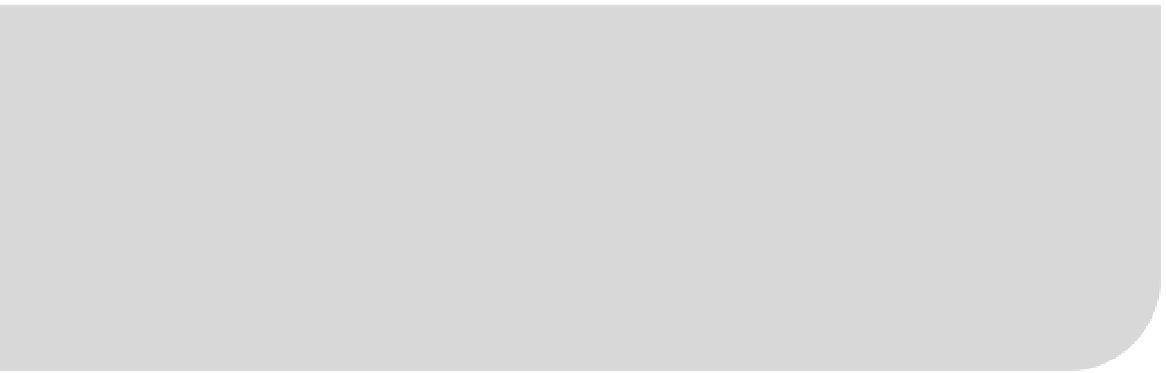Game Development Reference
In-Depth Information
A P P E N D I X
■ ■ ■
Deployment and Compilation Tips
In this appendix, we explore some helpful tips to deploy your application, NDK 1.5, and OpenGL tricks
as well as compiling the native code in chapters 6 and 7 using the NDK for extra time savings.
Specifically, this section includes tips for the following:
•
Creating a key store for signature of you application package
•
Signing you application using the workbench
•
Compiling the project from Chapter 6 (Wolf 3D for Android) using NDK 1.5
•
Adding custom support for OpenGL to the NDK 1.5.
•
Compiling the project from Chapter 7 (Doom for Android) with NDK 1.6
Let's get started!
Signing Your Application
Before your application can be installed in any Android device, it must be signed using a Java key store.
This section describes the steps you must follow to accomplish this task. You can find more details in the
Android Developer Guide.
■
Note
Android developers, more information about signing your applications is available at
http://developer.android.com/guide/publishing/app-signing.html#setup
.
Creating a Key Store
A key store is a password-protected file that contains public/private key pairs used for JAR signatures.
You can create a key store with the following command:
$ keytool -genkey -v -keystore my-release-key.keystore -alias alias_name -keyalg RSA
«
-validity 10000 -storepass <password1> -keypass <password2>