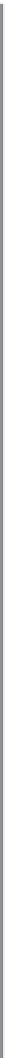Game Development Reference
In-Depth Information
iOS Sound Formats
iOS supports playback of many i le types:
•
Pro Tip: Provisioning
In earlier levels we referred to
the crucial process of testing and
iteration for a game. To be able
to play development builds on an
iOS or Android device you need to
identify your unique device to the
developer i rst. This process is called
provisioning
. In order to provision
your device to a developer, they will
need the UDID (Unique Device ID).
The test build App then looks for the
presence of the application and the
specii c UDID before allowing the user
access to it.
AIFF
(.aif, .aif )
•
CAF
(.caf )
•
MPEG-1, layer 3
(.mp3)
•
MPEG-2
or
MPEG-4 ADTS
(.aac)
•
MPEG-4
(.m4a, .mp4)
•
WAV
(.wav)
•
MIDI
(.mid)
Linear PCM (uncompressed) audio or IMA ADPCM (IMA4) format
(4:1 compression) are the suggested formats for playing multiple
sounds simultaneously (or in close proximity to each other, such as for
overlapping sounds) with iOS. In contrast, compressed formats such as
MP3, AAC, and Apple's Lossless format can be played only one sound
at a time, via hardware decoding. The standard iOS audio format is
usually CAF, or Core Audio Format. CAF is a container, or wrapper format
developed by Apple to hold just about any i le type: AAC, AIF, WAV,
ADPCM, and so forth. Apple developed CAF to of er a l exible container
format that would work ei ciently in all of their hardware products.
Although it can be dii cult to i nd an application that saves these i le
extensions, a few do support CAF i le editing.
Here's how you can i nd the UDID on iOS
devices via iTunes 11 or later:
1. Hook up your device to your
computer to start iTunes.
2. Your device will show in the upper
right corner. Click on the device and
you'll see the Info page. Click the
Serial Number to obtain the device's
UDID, the unique identii cation code
for your specii c device.
3. Right click on the UDID and select
'Copy Identii er' from the popup
menu.
4. Paste (keyboard shortcut
Command+V, or Ctrl+V on PCs) the
number into an email and send it to
the game engineer or producer, so
they can add the number into a list
of approved developers.
•
Pro Tools
imports CAF i les but cannot export them.
•
Apple Logic Pro X
can import and export stereo and mono CAF i les,
but not multi-channel i les.
•
Apple GarageBand
can import but not export CAF i les.
•
Audioi le Engineering Sample Manager
can import and export
uncompressed CAF i les, but it is not an editor per se.
•
Audacity
can import and export uncompressed CAF i les for editing.
As of version 4.2, iOS of ers MIDI support, which includes communication
with other devices over wired/wireless connections, as well as MIDI
i le playback. In addition, music-software developer SONiVOX has
created a library of sounds that can be organized into SoundFont or DLS
(DownLoadable Soundbank) sound banks.
Writing Games for iOS
iOS uses Objective-C for its basic code structure, which is handled by
the Xcode integrated development environment (IDE). Xcode software
comes free with every OS X Installer and can also be downloaded from
Apple's website for free with a registration. Applications such as Unity
also create builds of a game for iOS as an Xcode project, so the i nal
touches can be added and the application built and compiled in Xcode.