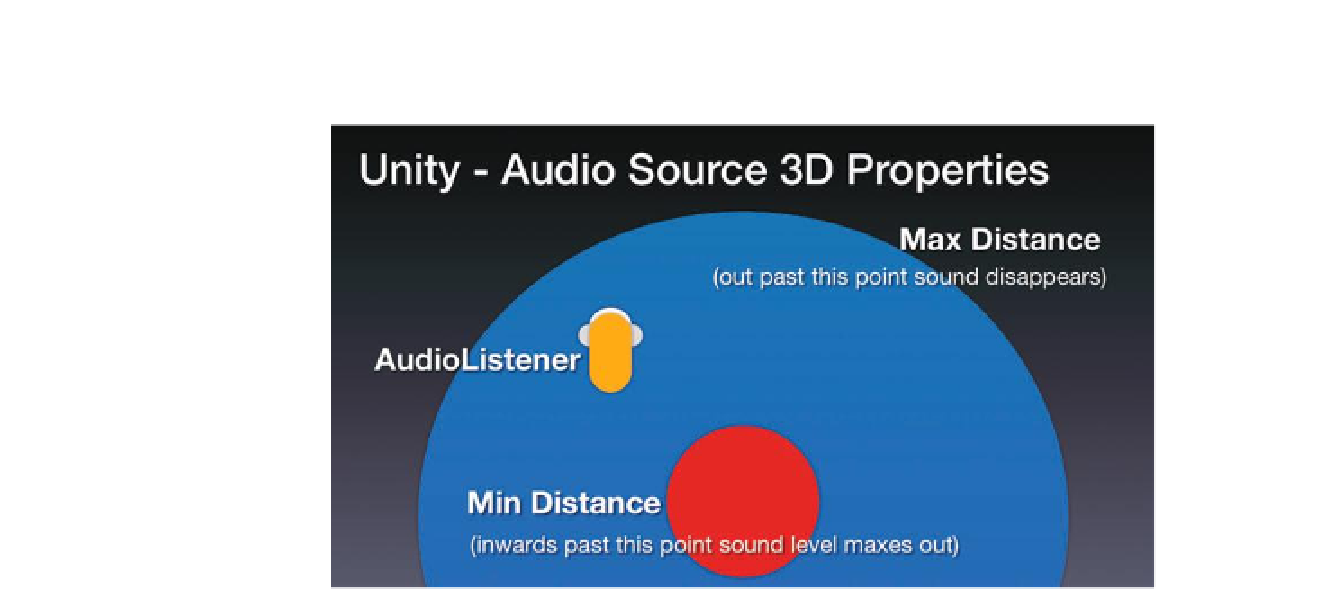Game Development Reference
In-Depth Information
3D Sound Settings
Unity uses the Min and Max Distances concepts in order to determine
how sound is perceived within the 3D game space. These concepts
are directly inherited from FMODs functionality. To think about how
this works in an analogy, imagine two spheres placed one inside the
other—you have an inner sphere and an outer sphere. The inner sphere
represents the minimum distance that you are from the sound while
the outer sphere represents the maximum distance. Note also that the
number settings of Minimum and Maximum distance are expressed in
GU or Game Units. This measurement is mainly metric in nature, so you
can think of the settings in meters rather than feet, which is an important
distinction to consider.
The
Min Distance
is the distance at which the sound will be at its
maximum volume, and no matter how much closer you would be able to
get to the Audio Source, the sound will not get any louder. Essentially it's
the maximum volume that can possibly be obtained from the source as
perceived by the Listener.
The
Max Distance
is the distance at which the sound will be perceived at
all. Outside of the maximum distance of any Audio Source, the sound is
silent. As you come closer to the Audio Source, the volume will gradually
increase.
The dif erence in volume between the minimum and maximum distance
of an Audio Source is governed by the rollof curve, available in the 3D
controls section. Let's take a look at this.