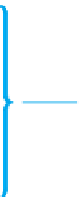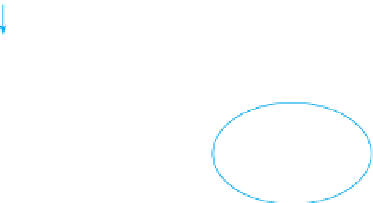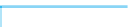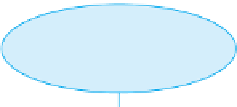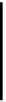Database Reference
In-Depth Information
Clicking the Run button in the Results group on the Query Tools Design tab runs the query and displays
the query results, as shown in Figure 2-4.
36
Only the fields added
to the design grid appear
in the query results
All records from
the Customer table
are included
FIGURE 2-4
Query results
EXAMPLE 2
List all fields and all rows in the Orders table.
To display all fields and all rows in the Orders table, you could add each field to the design grid. There is
a shortcut, however. In Access, you can add all fields from a table to the design grid by double-clicking the
asterisk in the table
s field list. As shown in Figure 2-5, the asterisk appears in the design grid, indicating that
all fields will be included in the query results.
'