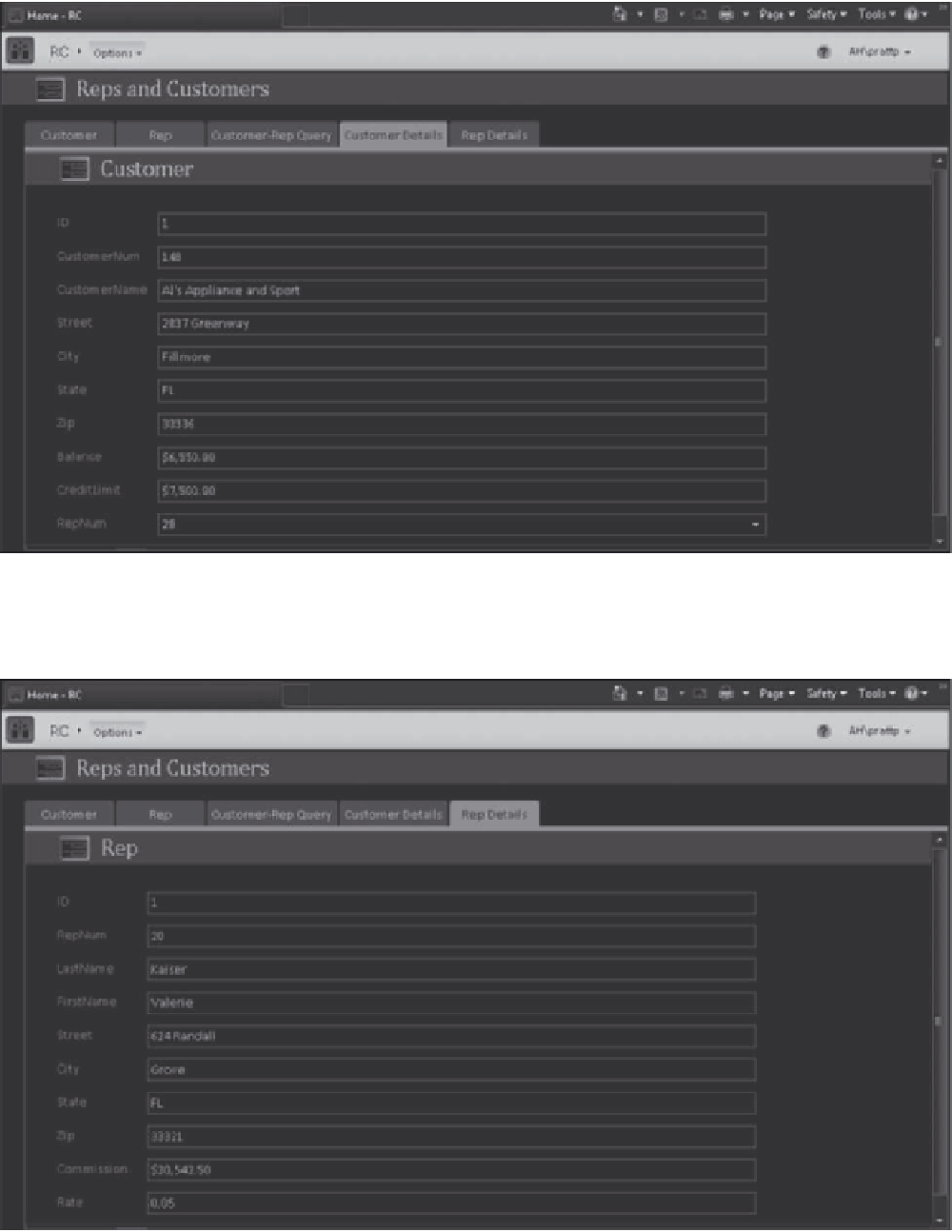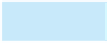Database Reference
In-Depth Information
Clicking the Customer Details tab displays the Customer Details form, as shown in Figure E-7. Unlike the
pop-up form shown in Figure E-3, which displays a record in the Customer table that you cannot update or
use to navigate to other records in the Customer table, the settings for this form let you use it to navigate to
other records in the Customer table and to update the data. The Customer Details form is an example of a
single-item form, which displays one record at a time in the object on which it is a based.
373
FIGURE E-7
Customer Details tab selected
Clicking the Rep Details tab displays the Rep Details form, as shown in Figure E-8. You can use this form
to navigate between and update records in the Rep table.
FIGURE E-8
Rep Details tab selected