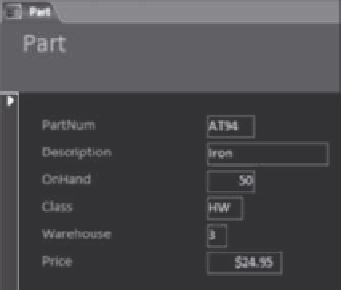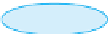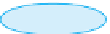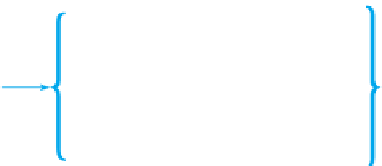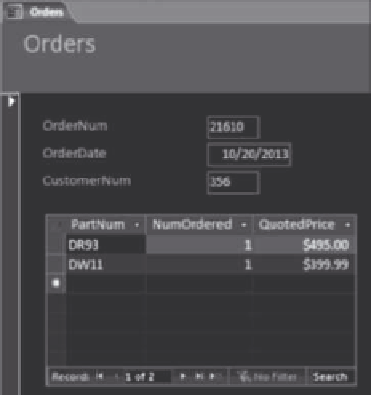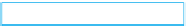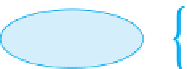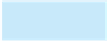Database Reference
In-Depth Information
11
Field names
Field values
FIGURE 1-10
Part form
In this same way, you can easily use the DBMS to create the other forms that Premiere Products needs.
A more complicated form for processing order data is shown in Figure 1-11. This form displays data about an
order and its order lines, using data from the Orders table and related data from the OrderLine table.
Fields from the
Orders table
Fields from the
OrderLine table
FIGURE 1-11
Orders form
the DBMS asks questions about the
desired content and appearance of each report and then creates the reports automatically based on the
answers. The Part report, listing each part in stock, is shown in Figure 1-12.
Premiere Products can create the reports it needs in a similar way
—