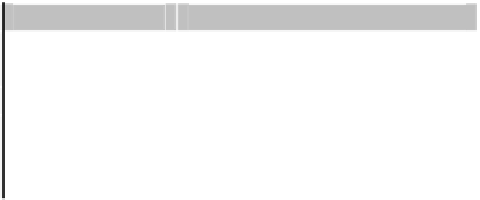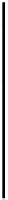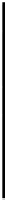Information Technology Reference
In-Depth Information
In general, the emotional status depends on particular elements in the
interface that are related to the particular task in progress. It is better to
clarify the meaning of a single object at design time than removing several
widgets randomly.
The adaptive system interface module performs true adaptation.
Emotional and cognitive status of the user includes confusion, fatigue, low
concentration and errors. Adaptation can result in interface simplification,
critical information highlighting and tutoring about incorrect actions.
If the facial expression and the gaze indicate that the user is not paying
attention to the task and the cognitive model interprets this fact as a reduction
of cognitive resources (i.e. mental fatigue), it is possible to reduce the overall
workload and to highlight the most critical components of the interface.
Possible adaptation techniques are
•
insertion and/or removal of operating features,
•
insertion and/or removal of help and feedback dialog boxes,
•
changes in data formatting and
•
insertion and/or removal of simple secondary tasks [10].
3.1
Perceptive processing
This section deals with the tools used in perceptive processing, such as detec-
tion of arm's small movements, facial data elaboration, gaze capture and
mouse tracking. Moreover, one can develop new tools, i.e. to detect the upper
body (head and shoulders) [10].
We can devise static and dynamic features in non-verbal communication.
Table 1 reports a classification of such features.
3.1.1
Limbs' movements
This paragraph describes a technique for searching, detecting and interpreting
little arm-hand movements starting from colour video sequences. The approach
Table 1: Classification of static and dynamic features in non-verbal
communication.
Static features
Dynamic features
Face
Attitude
Physical structure
Posture, gesture and movements
Tone of voice
Expression
Physical contact
Gaze direction
Proximity
Nods
Appearance
Speech fluency