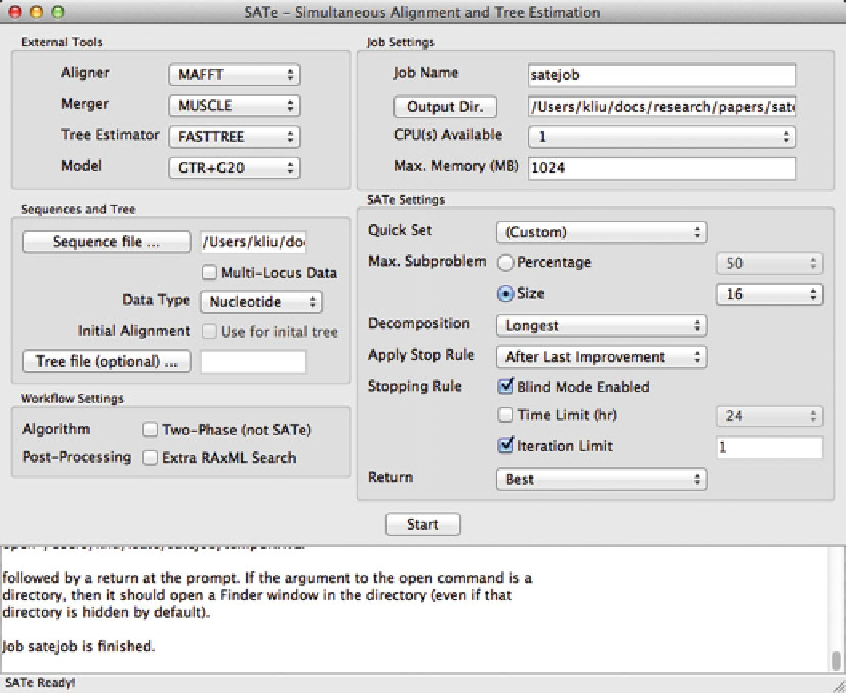Biology Reference
In-Depth Information
Fig. 4 The conclusion of a typical SAT ´ analysis
8. While the analysis is running, the “Start” button is replaced
with a “Stop” button. In the event that the analysis needs to be
canceled, press the “Stop” button (
see Note 6
).
9. Once the message “Job myjob is finished.” appears in the
bottom text window (for an analysis named “myjob”), the
analysis is complete (Fig.
4
).
10. To view the output of the analysis, navigate to the output
folder. The output files are described in Table
2
.
1.
See Note 3
. Follow the steps listed in the Subheading
8.3
, but
be sure to pick “Protein” for Data Type (in the Sequences and
Tree dialog box). The automatic customization step will con-
figure the settings appropriately (Fig.
5
).
8.4 Basic Analysis:
Amino Acid Datasets