Game Development Reference
In-Depth Information
Table 8.4 Matching Bit Rates with CD-ROM/DVD Speeds
Technology
Bit Rate
1x CD
150 Kbps
1x DVD
1,385 Kbps
32x CD
4,800 Kbps
16x DVD
2.21 Mbps
1x Blu-ray
36 Mbps
8x Blu-ray
288 Mbps
Video compression can be lossless, but in practice you should always take advantage
of the compression ratios even a small amount of lossiness can give you. If you
'
re
planning on streaming the video from optical media, you
ll probably be forced to
accept some lossiness simply to get your peak and average data rates down low
enough for your needs, whether that be streaming from the Web or disc. In any
case, you
'
ll want to check the maximum bit rate you can live with. Most compression
utilities give you the option of entering your maximum bit rate. The resulting com-
pression will attempt to satisfy your bit-rate limitations while keeping the resulting
video as accurate to the original as possible. Table 8.4 shows the ideal bit rate that
should be used for different CD-ROM, DVD, and Blu-ray speeds. Web streaming
speeds are too unpredictable to list, but from the table you can get a general idea.
At least on the Web, you can vary the content; it
'
'
s hard to get the player to install a
new Blu-ray player for a specific cinematic.
Save Video Compression Settings
—
They
'
re Hard to Remember!
Getting the video compression settings just right can be a black art and very
time consuming to reproduce later. Make sure that you record these settings in
a convenient place so you can get to them again. When the writers change the
dialogue, or the Hollywood actor featured in your game decides his cheekbones
aren
'
t prominent enough, you
'
ll be happy these settings are at your fingertips.
When I wrote the first edition of this topic in 2003, many hard disks rotated as fast
as 7,200rpm. By the second edition, the fast drives were already up to 15,000rpm. At
the writing of the third edition, there was talk of a 20,000rpm hard disk. By the