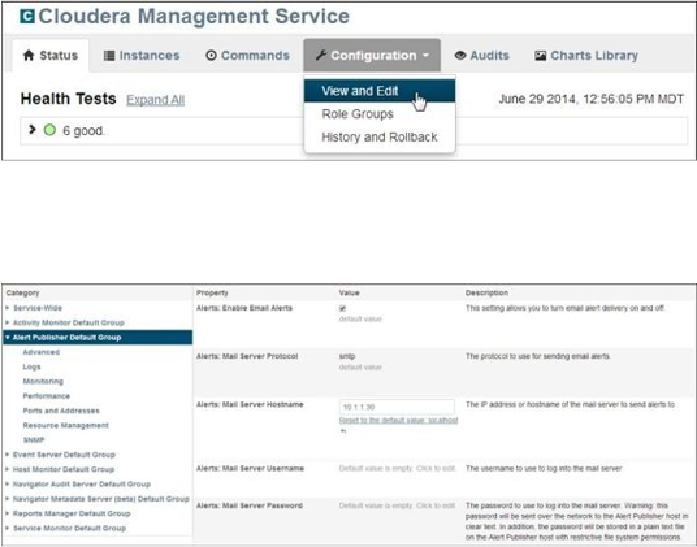Database Reference
In-Depth Information
Configuring the alert delivery by an e-mail
Administrators would want to be alerted of certain events by e-mail rather than having to
check the
Events
page for alerts and events. The following are the steps to configure the
alert delivery by an e-mail:
1. Navigate to the
Home
screen from the Cloudera Manager toolbar.
2. Click on the
Cloudera Management Service
tab to open up the
Cloudera Man-
agement Service
details page and navigate to
Configuration
|
View and Edit
as
shown in the following screenshot:
3. Select the
Alert Publisher Default Group
section as shown in the following
screenshot:
4. Update the
Alerts: Mail Server Hostname
property to the IP address or the host-
name of your SMTP server.