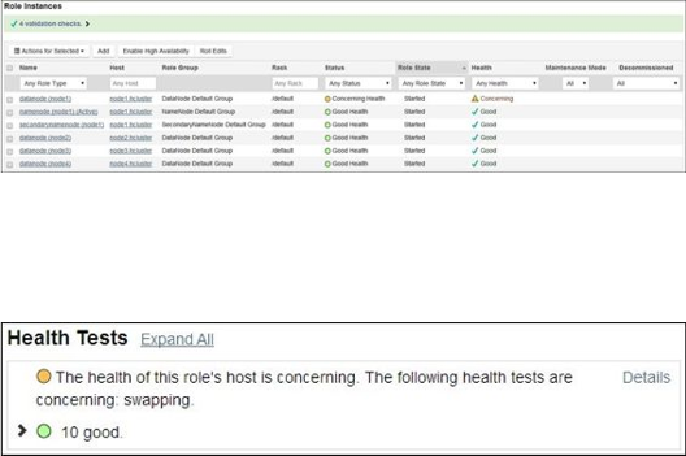Database Reference
In-Depth Information
4. Next, navigate to the
Instances
tab for the service shown in the following screen-
shot:
5. Click on the datanode with the concerning health, in this case,
node1.hcluster
. You should see the results of the
Health Tests
section for
the node in the following screenshot:
6. As shown in the preceding screenshot, the message indicates that swapping is
causing the concerning health of the datanode. Swapping occurs when a process
uses more memory than is available on the machine. Excessive or persistent
swapping could be an indication that there is insufficient RAM on the node.
7. Adding RAM requires the node to be turned off. In some cases, where the node is
a virtual machine, RAM can be added even with the node running. Allocate or
add more RAM as required to the node.
8. After adding RAM to the node, we see that all health tests have been successfully
passed, as shown in the following screenshot: