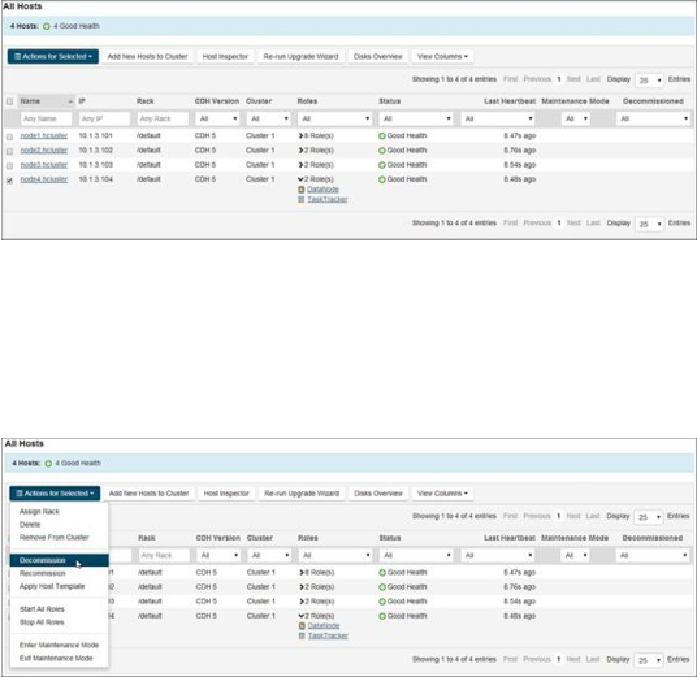Database Reference
In-Depth Information
Removing an existing host
The following are the steps to remove a host from a cluster:
1. Navigate to the
Hosts
screen from the Cloudera Manager toolbar.
2. Let's say that we need to remove the
node4.hcluster
host from the cluster.
Select the host,
node4.hcluster
, as shown in the following screenshot:
3. As you can see, there are two roles associated with the host: the DataNode and
TaskTracker roles. Before we remove the host, we need to decommission these
roles from the host.
4. Click on the
Actions for Selected
button and click on
Decommission
from the
menu as shown in the following screenshot:
You will be prompted to confirm the action as shown in the following screenshot: