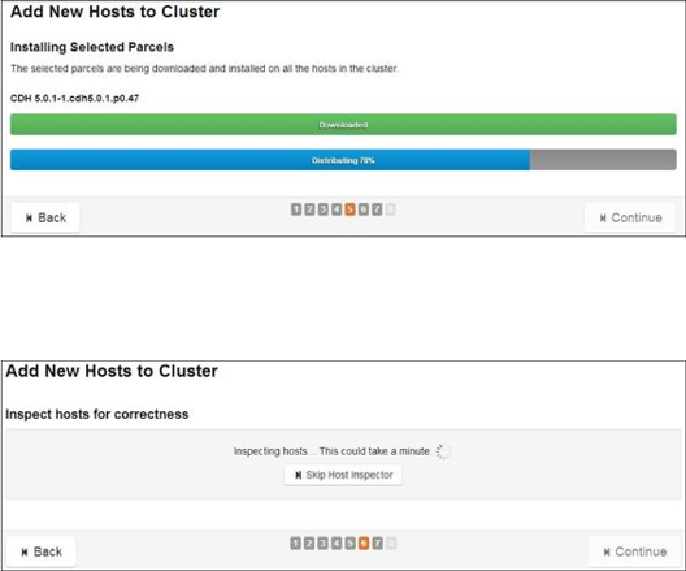Database Reference
In-Depth Information
9. The next screen starts the installation of parcels on the node. Once the parcels are
installed, click on
Continue
.
10. The next screen, as shown in the following screenshot, inspects the host for cor-
rectness. Once the inspection is complete, click on
Continue
.
11. Next, select the template to apply to the new host. Select
None
for no template as
shown in the following screenshot and click on
Continue
: