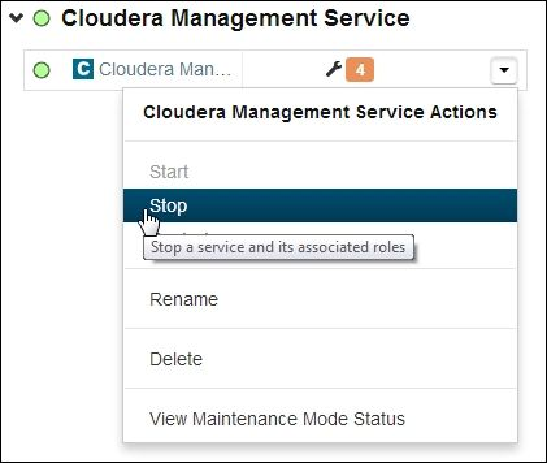Database Reference
In-Depth Information
4. On the home screen of the Cloudera Manager Web UI, click on
HDFS
. Navigate
to the
Configuration
tab and select the
View and Edit
menu item for
HDFS
.
Search for the keyword
Hadoop Secure
and update the properties as shown in the
following screenshot:
5. Next, search for the keyword
DataNode
, and update the
DataNode Transceiver
Port
and
DataNode HTTP Web UI Port
as shown in the following screenshot: