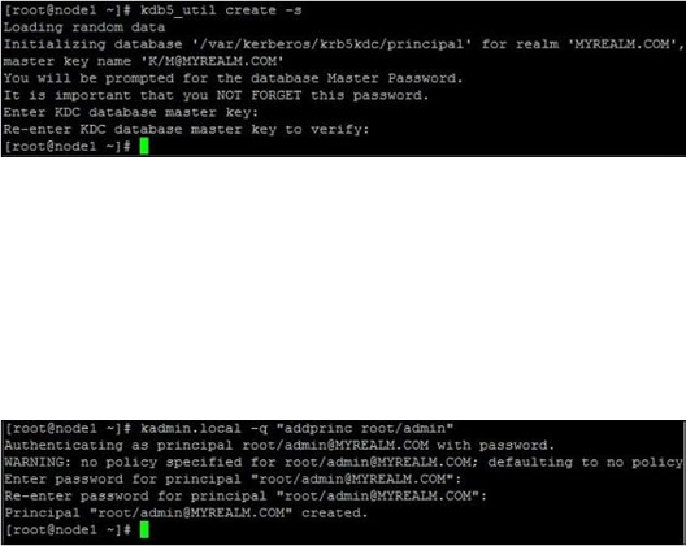Database Reference
In-Depth Information
may be prompted to overwrite the existing files. You should choose yes to over-
write the files.
8. Next, we need to set up the database for the KDC. Use
kdb5_util create -
s
command as the
root
user as shown in the following screenshot:
9. Next, update the
kadm5.acl
file in the
/var/kerberos/krb5kdc/
folder
from the
root
user as follows:
*/admin@MYREALM.COM *
10. Create the first principal for the
root
user as
root
user using
kadmin.local
-q "addprinc root/admin"
command as shown in the following screen-
shot:
11. Start the KDC services using the following commands as the
root
user:
$ service krb5kdc start
$ service kadmin start
The previously mentioned steps should install all the required packages and start the ser-
vices for KDC.