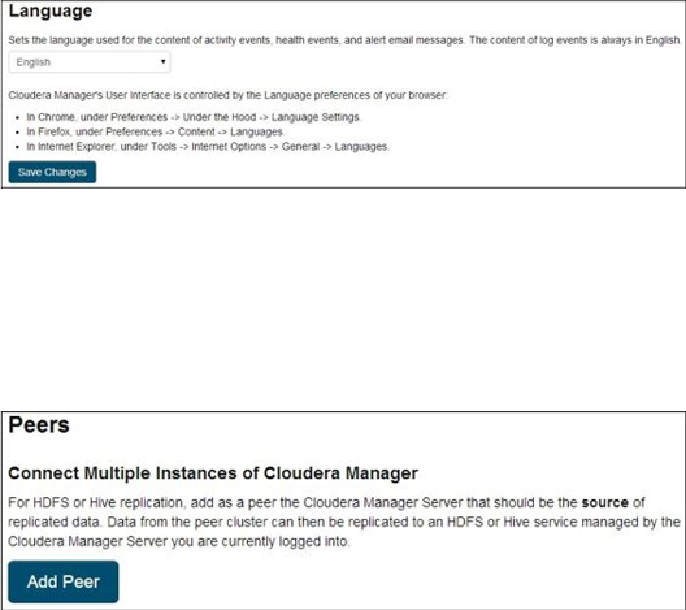Database Reference
In-Depth Information
Trial
button or upload a valid enterprise license. The page also displays the cur-
rent license key along with the license expiry date.
•
Language
: This screen allows you to set the language for Cloudera Manager. The
language set here will be the language used for messages such as events and e-
mails. The language of Cloudera Manager is derived from the browser's language
settings. The following is the screenshot of the
Language
screen in Cloudera
Manager:
•
Peers
: This screen provides the administrator with an interface to add peer
clusters that are managed by Cloudera Manager. The peer cluster will then be-
come the source from which data, that is, files can be replicated to the currently
logged on cluster. Using this feature, you can get files/data (HDFS or Hive data)
from a different cluster (peer cluster) and replicate the data in your cluster. The
following screenshot shows the
Peers
screen in Cloudera Manager:
Then, the
Add Peer
screen, shown in the following screenshot, allows you to spe-
cify the name of the peer, the peer URL, and the admin credentials of the peer to
connect to the peer Cloudera Manager: