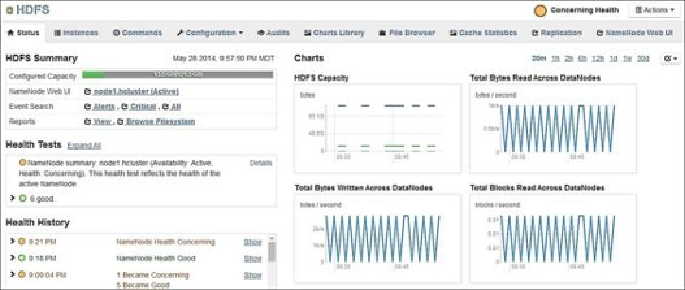Database Reference
In-Depth Information
•
Status
: This tab displays the HDFS summary information along with detailed
health information. This page also contains several charts, for example,
HDFS
Capacity
,
Total Bytes Read Across DataNodes
, and
Total Bytes Written
Across DataNodes
.
•
Instances
: This tab displays the various nodes of the cluster that hosts the HDFS
service. Any node that is running the namenode, secondary namenode, or datan-
ode is displayed here along with status, role, and health information.
•
Commands
: This tab displays the list of all the running commands and recent
commands executed in relation to the HDFS service.
•
Configuration
: This tab presents a drop-down menu, listing the options to view
and edit configurations, role configurations, and an option to view the history of
the HDFS configurations along with the configuration options for rollback.
•
Audits
: This tab lists all the actions taken for the HDFS service. This information
helps the administrator understand the activities the service is performing. An op-
tion to download the audit log is also available.
•
Charts Library
: This tab lists all the charts related to the HDFS service. The
page is divided into groups of charts. You will find charts that display information
for the entire service along with the ones for the namespace and datanodes.
•
File Browser
: This tab displays the list of files and folders on HDFS.
•
Cache Statistics
: This tab provides the HDFS caching information.
•
Replications
: This tab provides options to configure schedules and sources for
HDFS replication and Hive replication.
•
NameNode Web UI
: This tab links to the namenode web interface.
The following screenshot shows the details for the HDFS service.