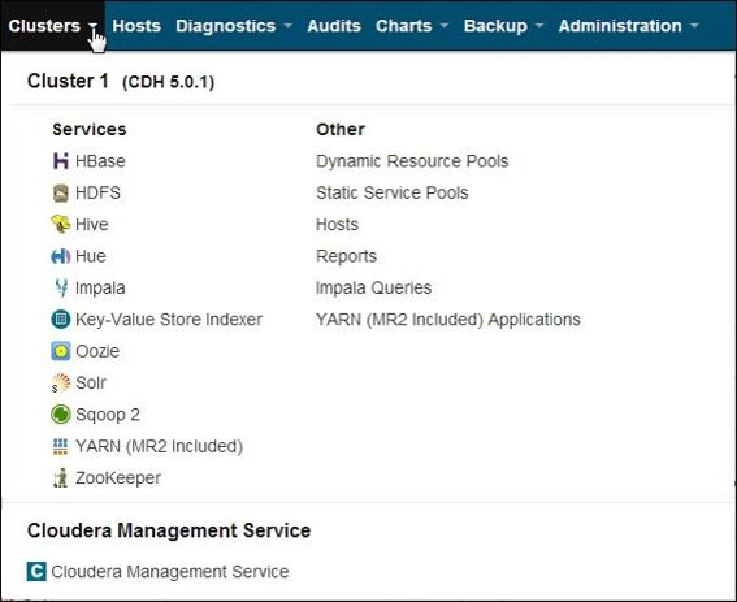Database Reference
In-Depth Information
Navigating the Clusters menu
The
Clusters
menu on the Cloudera Manager toolbar displays the list of all services in-
stalled on the cluster. The following screenshot shows the menu items of the
Services
menu:
You can click on the services to bring up a detailed view of the selected service. Let us look
at one of the services. Each detail window is divided into multiple tabs. For example, if you
select the
HDFS
service, the following tabs are displayed: