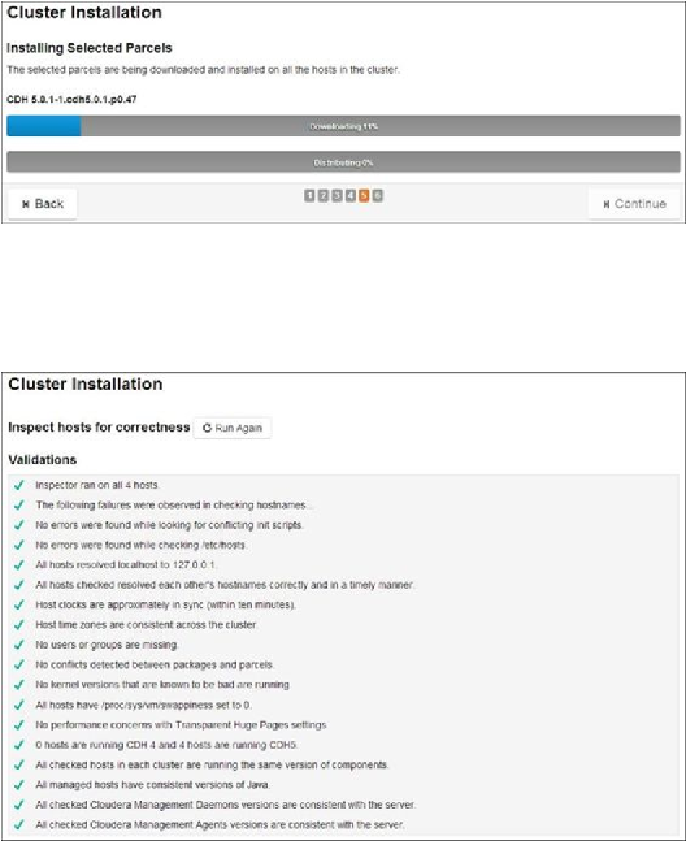Database Reference
In-Depth Information
20. After the installation of the initial components of Cloudera Manager, the next step
installs the CDH5 parcel as shown in the following screenshot. Once the installa-
tion completes, click on
Continue
to proceed.
21. After the parcel is installed, all hosts are inspected for correctness as shown in the
following screenshot. If there are any errors, a cross mark is displayed next to the
failed validation. Click on
Continue
to proceed.