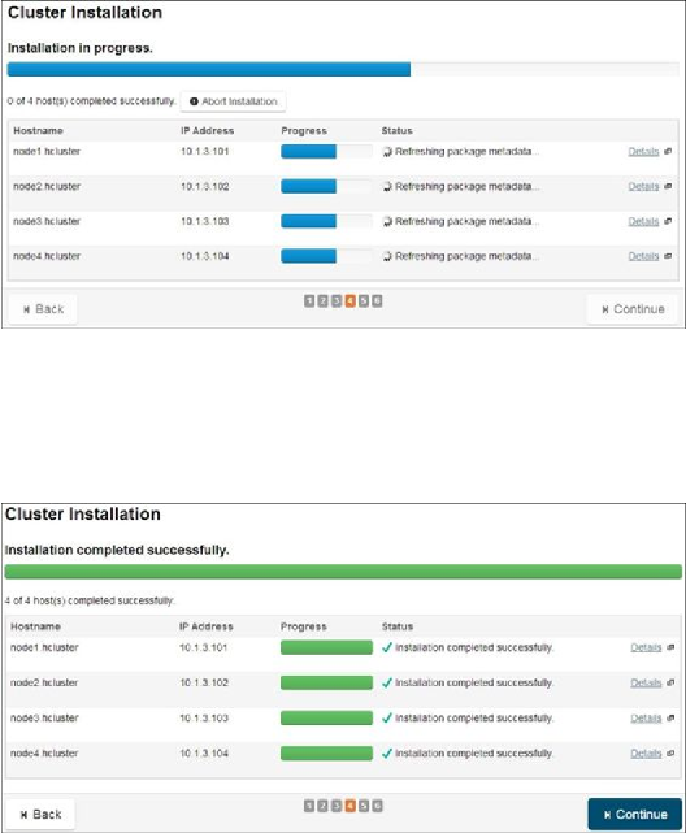Database Reference
In-Depth Information
few minutes to complete. If for some reason you want to abort the installation,
you can click on
Abort Installation
.
19. After the installation completes, you should see the output as shown in the fol-
lowing screenshot. This confirms that the initial set of Cloudera Manager com-
ponents have been installed correctly. Also, you will notice that the previously
grayed-out
Continue
button is now active. Click on
Continue
to proceed.