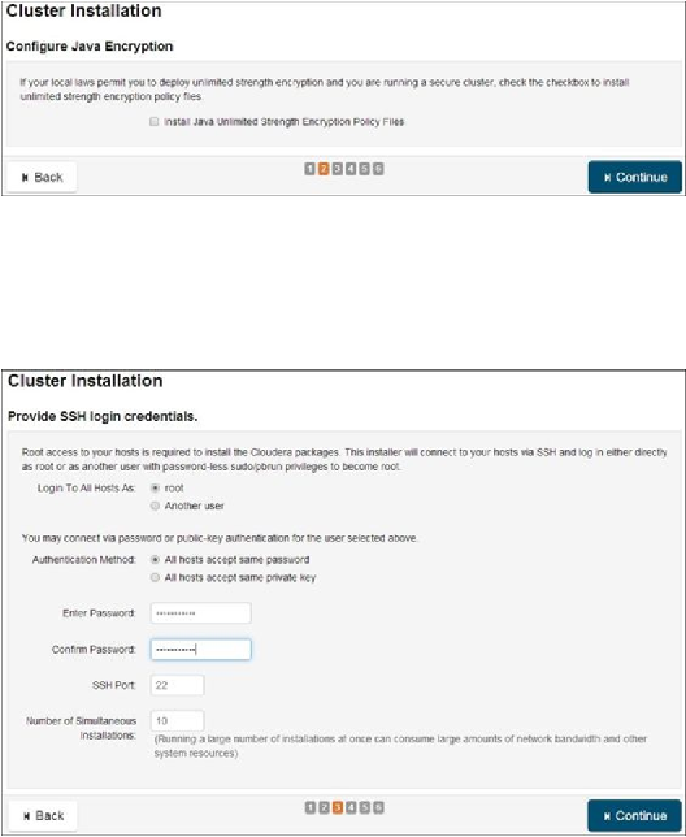Database Reference
In-Depth Information
17. Next, provide the SSH username and password to log in to the different machines
as shown in the following screenshot. As you can see, we are using the root user.
For this set up, the root password is the same for all the nodes in the cluster. Once
you are done entering the credentials, click on
Continue
.
18. The next step starts installing all the Cloudera Manager components to the differ-
ent machines on the cluster as shown in the following screenshot. This may take a