Information Technology Reference
In-Depth Information
Figure 4.
menu that allows the narrative to be sorted by:
(1) caregiver, e.g., visiting nurse; (2) date care
was provided; (3) type of care action taken, e.g.,
visited client at residence; (4) nature of outcome,
e.g., change in medication; and (5) type of alert.
This allows the caregiver to very quickly see pat-
terns and trends in, for example, the type of care
actions she or any other caregiver has taken over
a given period of time.
desires and wishes. “Could the ELMS be made to
show how long a housekeeper is in the bedroom,
can the information from the TAO be shared with
supervisors, can you make the HCIS usable on
a mobile device?” Each time a suggestion was
made we had to rethink the “product” then re-
configure something or reprogram something or
build something new. In many ways this led us on
an unexpected journey, the path of which was not
under our control, but instead, in the hands of the
caregivers who were attempting to incorporate the
ELMS or the TAO, etcetera into their care deliv-
ery models. We continuously responded to their
requests by “building” the next thing; whether the
next thing was hardware or software our goal was
to meet the needs of caregivers in the real world
and not to meet some self-generated laboratory
objective. This was, from our perspective, the
DISCUSSION
As the above description of our work with actual
caregivers over the last nine years indicates, we
have encountered much noise. Much of this noise
was in the form of “suggestions” as to how the
ELMS or the TAO or the HCA or the HCIS could
be modified in order to meet the caregivers' needs,
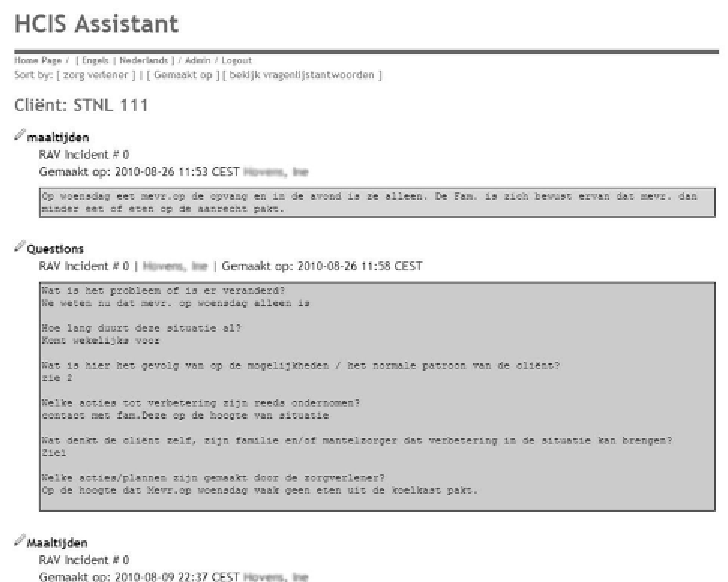
Search WWH ::

Custom Search