Information Technology Reference
In-Depth Information
Figure 3.
the TAO, which resulted in a largely new infor-
matics system which was renamed the Home Care
Informatics System (HCIS). These improvements
were made in order to respond to requests made
by the Dutch caregivers who had been involved
in the pilot study. The first change that was made
was to allow data input on a specific mobile device.
Secondly, the data input feature was simplified
and streamlined (See Figure 3). The individual
caregiver accessed her Home-Page by entering
her name and password and once accessed, she
then clicked the
Data Entry
button at the bottom
of the page, navigating to the actual Data Entry
Page which prompted data entry through both
auto-populated and check-box cues. For example,
Figure 3 shows the auto-populated fields as they
appear in the Dutch language version of the HCIS
for: date of the alert; whether the alert is urgent
or non urgent (i.e., “red” or “yellow”), as well as
indicating specific type of alert (in this case an
excess of over night bathroom visits).
The caregivers also wanted more automated
features that would save time in entering data. As
a result, the HCIS entered selected fields auto-
matically each time an alert was generated and
the caregiver had only to confirm their accuracy
through clicking the
Confirm
button. Additional
check-box prompts were incorporated in the HCIS
to allow the caregivers to quickly check boxes
rather than typing words. Finally, the HCIS al-
lowed the caregiver to enter a short narrative
summarizing the outcome brought about by the
care action, e.g., I checked her blood pressure and
made an appointment for her to see her physician.
By clicking the
Send Data
button, the data re-
corded were sent to the server where they were
automatically analyzed and updated to the par-
ticular client's home care record.
Improvements were also made to the infor-
mation display feature of the HCIS. The Dutch
caregivers who participated in the pilot study re-
quested that a single Care Report Page be created
for each client. As a result, a feature was added that
allowed each Care Report Page to be customized
based upon the particular desires of the individual
caregiver; not only the look of the page, but also
which of the various pages comprising the HCIS
is designated as the home-page and how the in-
formation is displayed, e.g., charts, tables or only
narratives. Figure 4 displays the most common
Care Report Page which is actually a narrative, in
blog form, of all the care/services that have been
delivered to a particular client.
Figure 4 shows only a single page of the total
narrative for a given client. In this case it sum-
marizes the caregiver's analysis of the current
state of an ongoing nutrition problem with a client.
Of course, depending on the length of time and
the nature of the services there will be many
pages of narrative for any given client. It is pos-
sible to scroll through these pages, but there are
also three navigation buttons at the bottom of the
page that allow the narrative to be manipulated
more efficiently. The
Sort
button is a pull-down
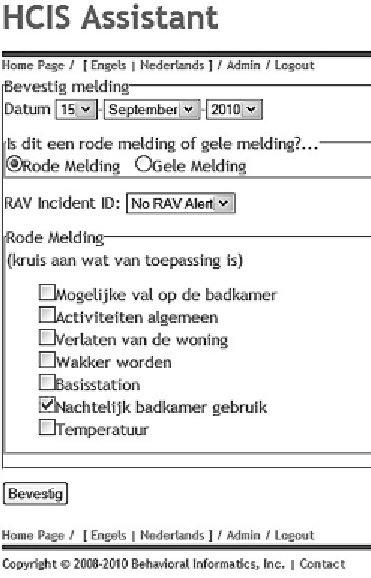
Search WWH ::

Custom Search