Information Technology Reference
In-Depth Information
Figure 1. InfoLab visitor interacting with the
Hermes Photo Display (March 2006) (left) and
Hermes II Office Door Display (March 2007)
(right)
pictures received but would instead automatically
select a sub-set of pictures to display.
iDisplays
The iDisplays system (Müller, Paczkowski, &
Krüger, 2007) is a collection of public displays
installed in the hallways of the University of
Münster. Faculty can submit information items
via a Web application and these items are shown
on the displays alongside information like bus
departures or weather forecast. We developed
a Java application that users can install on their
mobile phones. Using the application users can
connect via Bluetooth to the displays to request
an email with extended information on a news
item, send an SMS containing a selected item to
a friend, or store the information on the mobile
phone's calendar (see Figure 3).
Hermes and Hermes II
Hermes (Cheverst, Dix, Fitton, Friday, & Rounce-
field, 2003) and Hermes II (Fitton, 2006; Cheverst,
Dix, Fitton, Graham, & Rouncefield, 2008) are
electronic office doorplate systems that allow the
owner of the office to display notices to visitors as
well as visitors to leave messages for the owner.
Users can remotely send an SMS for public display,
as well as receive hand-drawn visitor messages
via MMS. In order to enable wheelchair visitors
to leave messages without installing a second
lower display we are adding a feature that enables
a visitor to leave a message on a door display us-
ing his/her mobile phone.
The Wray Photo Display
The Hermes Photo Display was later repurposed
and deployed in Wray (Figure 2), a small village
near Lancaster, with the intention of investigat-
ing how a public display could support a rural
community (Taylor et al., 2007). In early design
sessions with our user group in the community
(members of the village 'Computer Club' with
varying levels of computing skills) we discussed
deploying a photo display system, and also dis-
cussed the idea of supporting the uploading and
downloading of pictures to and from the display
using mobile phones, which was met with some
enthusiasm. We initially intended that this would
be the main method for handling display content.
The Hermes Photo Display
The Hermes Photo Display (Cheverst et al., 2005)
enabled Hermes users (and more specifically the
owners of Hermes displays) to send pictures to
the display in a similar manner to sending pictures
to their office door display (see Figure 1). Users
could use MMS or e-mail in order to 'post' a picture
and the subject header of the message was used
to stipulate the location of the destination display,
e.g. “PUBLIC LOCATION C FLOOR”. The initial
system did not allow users to cycle through all the
MobiDiC
MobiDiC (Müller, Jentsch, Kray, & Krüger,
2008) is a public display advertising system. The
displays show coupons (see Figure 3) that can be
photographed by passersby using their mobile
phone. To claim a discount at a shop, people can
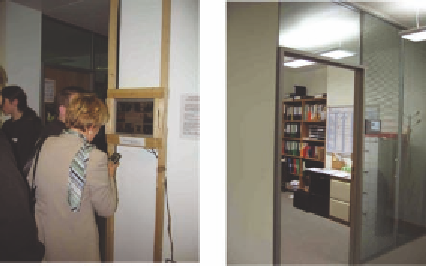
Search WWH ::

Custom Search