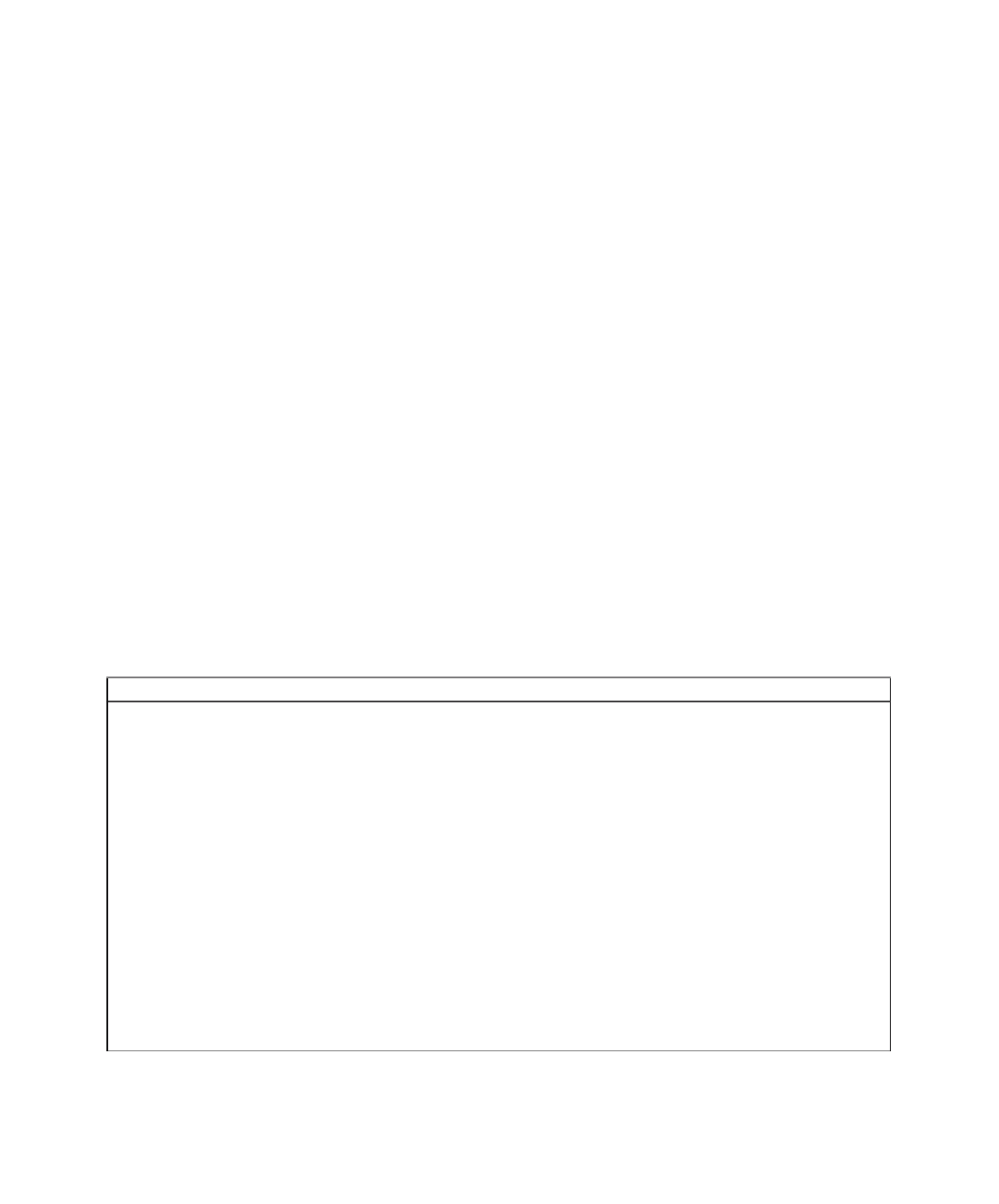Graphics Reference
In-Depth Information
Columns 74-80 of every line must contain a right-justified sequence number that starts
with 1 for the first line in every section and increases sequentially by 1 up to the last
line in that section. The number can have leading zeros. Column 73 in every line must
contain one of the letters “S,” “G,” “D,” “P,” or “T” depending on whether that line
belongs to the Start, Global, Directory Entry, Parameter Data, or Terminate section,
respectively. Check out these parts in Figure C.1. In the rest of the discussion we shall
only describe the contents of columns 1-72.
IGES files use two single-character delimiters. One separates parameters within
a record and the other separates records. The defaults for these delimiters are the
comma and the semicolon, respectively. Real constants consist of basic decimal nota-
tion real numbers or such numbers followed by an exponent that is defined by an “E”
followed by a signed integer or a “D,” for double precision, followed by a signed
integer. String constants have the form nHx, where n is a character count and x is a
string of n characters. For example, on line 4 of the file in Figure C.1, “4HINCH” rep-
resents the string “INCH.” Pointer constants of one to seven digit integers refer to a
line number in the file.
The Start Section.
Columns 1-72 of each line in this section can contain any text
whatsoever, formatted in any way whatsoever.
The Global Section.
This section consists of a collection of 22 parameters that
describe the origin of the file and information needed to interpret the file. In partic-
ular, the first two string parameters define the parameter and record delimiter. The
two commas at the beginning of the global section in our sample file indicate that
we are using the defaults (comma and semicolon). Several of these parameters are
described below:
Parameter
Field type
Description
1
String
Parameter delimiter
2
String
End of record delimiter
3
String
Product identification from sending system
4
String
File name
.
7
Integer
Number of bits for integer representation
8
Integer
Number of bits in a single precision floating point exponent
9
Integer
Number of bits in a single precision floating point mantissa
10
Integer
Number of bits in a double precision exponent
11
Integer
Number of bits in a double precision mantissa
.
14
Integer
Unit flag
15
Integer
Units: 4HINCH for unit flag
=
1 and 2HMM for unit flag
=
2
(Other unit flags and units are possible)
.
18
String
Date and time of file generation of the form 13HYYMMDD.HHNNSS
In our sample file, parameters 7-11 are 16, 8, 24, 8, and 56, respectively.