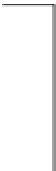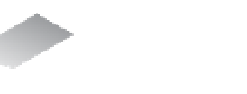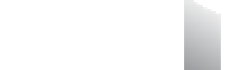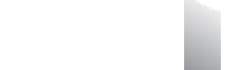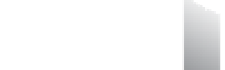Information Technology Reference
In-Depth Information
in a cluster. When installing SSO for the i rst time, the i rst instance will always be the Primary
Node. The SSO installer then allows you to install additional SSO server nodes in the mode that
suits your environment.
Figure 3.2
h e steps taken to
issue an authen-
ticated session
with the new SSO
component.
Web Client
2
SSO server
1
4
Web
browser
5
3
Active
Directory
vCenter Server
vCenter Server Requirement
Strictly speaking, vCenter Server is not a requirement for a vSphere deployment. You can cre-
ate and run VMs without it. However, to utilize the advanced features of the vSphere product
suite—features such as vSphere Update Manager, vMotion, vSphere DRS, vSphere HA, vSphere
Distributed Switches, host profi les, and vSphere FT—vCenter Server must be licensed, installed,
and confi gured accordingly.
Authentication with the vSphere Client
Generally speaking, logging onto an ESXi host using the vSphere Client requires an account cre-
ated and stored locally on that host. Using the same vSphere Client to connect to vCenter Server
requires an SSO user account. Keep in mind that SSO and ESXi hosts do not make any attempt to
reconcile the user accounts in their respective account databases.
Using the vSphere Client to connect directly to an ESXi host that is currently managed by vCenter
Server can cause negative eff ects in vCenter Server. A successful logon to a managed host results
in a pop-up box that warns you of this potential problem.