Information Technology Reference
In-Depth Information
meet a service-level agreement, or does this VM need some help? The charts allow adminis-
trators to make informed decisions, usually working with the application owners, so that any
adjustments to improve I/O will lead to satisi ed VM owners.
In addition, by looking at longer intervals of time to gain a historical perspective, you may
i nd that a VM has become busier or fallen off its regular output. If the amount of I/O is just
slightly impaired, then adjusting the VM's shares may be a way to prioritize its disk I/O ahead
of other VMs sharing the volume. The administrator may be forced to move the VM's virtual
disk(s) to another volume or LUN if share adjustments don't achieve the required results. You
can use Storage VMotion, described in Chapter 6, “Creating and Coni guring Storage Devices,”
to perform this sort of LUN-based load balancing without any disruption to the end users.
Performance Monitoring from the Inside and the Outside
It's important to remember that the very nature of how virtualization operates means that it is
impossible to use performance metrics from within a guest OS as an indicator of overall resource
utilization. Here's why.
In a virtualized environment, each guest OS “sees” only its slice of the hardware as presented by
the VMkernel. A guest OS that reports 100 percent CPU utilization isn't reporting that it's using
100 percent of the physical server's CPU but rather that it's using 100 percent of the
CPU
capacity
given
to
it
by
the
hypervisor
. A guest OS that is reporting 90 percent RAM utilization is really only
using 90 percent of the
RAM
made
available
to
it
by
the
hypervisor
.
Does this mean that performance metrics gathered from within a guest OS are useless? No, but
these metrics cannot be used to establish overall resource usage—only relative resource usage. You
must combine any performance metrics gathered from within a guest OS with matching metrics
gathered from outside the guest OS. By combining the metrics from within the guest OS with
metrics from outside the guest OS, you can create a more complete view of how a guest OS is using
a particular type of resource and therefore get a better idea of what steps to take to resolve any
resource constraints.
For example, if a guest OS is reporting high memory utilization but the vCenter Server resource
management tools are showing that the physical system has plenty of memory available, this
tells you that the guest OS is using everything available to it and might perform better with more
memory allocated to it.
Monitoring resources can be tricky, and it requires a good knowledge of the applications run-
ning in the VMs in your environment. If you are a new vSphere administrator, it's worth spend-
ing some time using vCenter Server's performance charts to establish some baseline behaviors.
This helps you become much more familiar with the normal operation of the VMs so that when
something unusual or out of the ordinary does occur, you'll be more likely to spot it.
h
e Bottom Line
Use alarms for proactive monitoring.
vCenter Server offers extensive alarms for alerting
vSphere administrators to excessive resource consumption or potentially negative events.
You can create alarms on virtually any type of object found within vCenter Server, including
datacenters, clusters, ESXi hosts, and VMs. Alarms can monitor for resource consumption