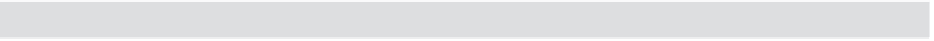Information Technology Reference
In-Depth Information
Note that these counters aren't supported for datacenters, clusters, and resource pools, but
they are supported for ESXi hosts and VMs. Not all counters are visible in all display intervals.
You'll use these counters in the section “Monitoring Disk Usage,” later in this chapter.
Viewing Network Performance Information
To monitor network performance, the vCenter Server performance charts cover a wide collec-
tion of performance counters. Network performance counters are available only for ESXi hosts
and VMs; they are not available for datacenter objects, clusters, or resource pools.
Table 13.5 shows the most important objects and counters available for network performance
information. A complete list of all network performance counters can be found at
www.sybex
.com/go/masteringvsphere.
Table 13.5:
Available network performance counters
Counter
DC
CL
ESXi
RP
VM
Data Receive Rate
X
X
Data Transmit Rate
X
X
Receive Packets
Dropped
X
X
Transmit Packets
Dropped
X
X
Packet Receive
Errors
X
Packet Transmit
Errors
X
Packets Received
X
X
Packets
Transmitted
X
X
Data Receive Rate
X
X
Data Transmit Rate
X
X
Usage
X
X
You'll use these network performance counters in the section “Monitoring Network Usage”
later in this chapter.
Viewing System Performance Information
ESXi hosts and VMs also offer some performance counters in the System resource type.
Datacenters, clusters, and resource pools do not support any system performance counters.