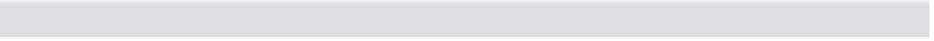Information Technology Reference
In-Depth Information
This is by no means a comprehensive list of all the commands available in the ESXi installa-
tion script, but it does cover the majority of the commands you'll see in use.
Looking back at Listing 2.1, you'll see that the default installation script incorporates a %post
section, where additional scripting can be added using either the Python interpreter or the
BusyBox interpreter. What you don't see in Listing 2.1 is the %firstboot section, which also
allows you to add Python or BusyBox commands for customizing the ESXi installation. This sec-
tion comes after the installation script commands but before the %post section. Any command
supported in the ESXi shell can be executed in the %firstboot section, so commands such as
vim-cmd, esxcfg-vswitch, esxcfg-vmknic, and others can be combined in the %firstboot sec-
tion of the installation script.
A number of commands that were supported in previous versions of vSphere (by ESX or
ESXi) are no longer supported in installation scripts for ESXi 5.5, such as these:
autopart (replaced by install, upgrade, or installorupgrade)
◆
auth or authconfig
◆
bootloader
◆
◆
esxlocation
firewall
◆
firewallport
◆
serialnum or vmserialnum
◆
◆
timezone
virtualdisk
◆
zerombr
◆
The --level option of %firstboot
◆
Once you have created the installation script you will use, you need to specify that script as
part of the installation routine.
Specifying the location of the installation script as a boot option is not only how you would
tell the installer to use the default script but also how you tell the installer to use a custom
installation script that you've created. This installation script can be located on a USB l ash drive
or in a network location accessible via NFS, HTTP, HTTPS, or FTP. Table 2.1 summarizes some of
the supported boot options for use with an unattended installation of ESXi.
Table 2.1:
Boot options for an unattended ESXi installation
Boot Option
Brief Description
ks=
cdrom
:/
path
Uses the installation script found at
path
on the CD-ROM. h e installer checks
all CD-ROM drives until the fi le matching the specifi ed pat h is found.
ks=usb
Uses the installation script named ks.cfg found in the root directory of an
attached USB device. All USB devices are searched as long as they have a FAT16 or
FAT32 fi le system.