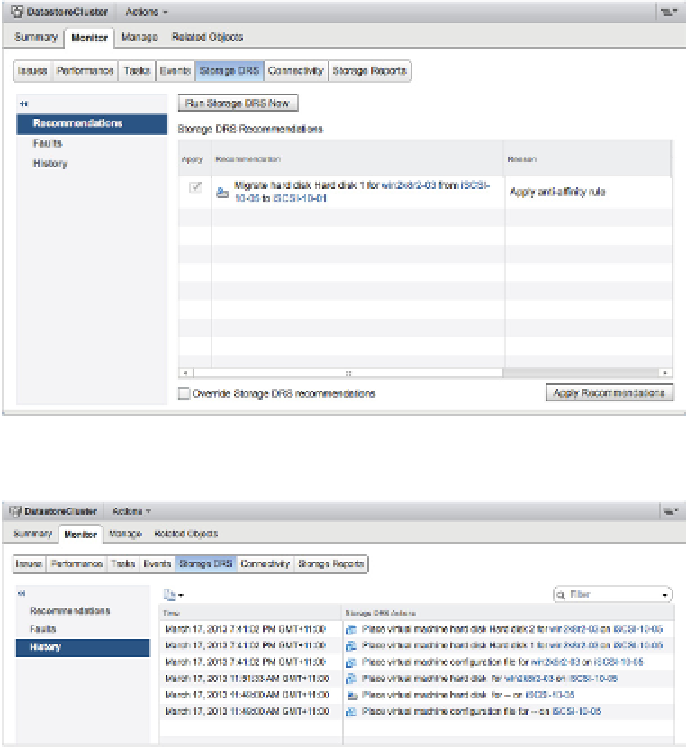Information Technology Reference
In-Depth Information
to recommend or perform (depending on the automation level) migrations based strictly on
space utilization.
Figure 12.36
Click Apply
Recommendations
in the Storage DRS
tab to initiate the
storage migrations
suggested by SDRS.
Figure 12.37
On the Storage DRS
tab of a datastore clus-
ter, use the History
button to review the
SDRS actions that have
taken place when SDRS
is running in Fully
Automated mode.
Second, the two Storage DRS Thresholds settings allow you to adjust the thresholds that
SDRS uses to recommend or perform migrations. By default, the Utilized Space setting is 80 per-
cent, meaning that SDRS will recommend or perform a migration when a datastore reaches 80
percent full. The default I/O Latency setting is 15 ms; when latency measurements exceed 15 ms
for a given datastore in a datastore cluster and I/O metrics are enabled, then SDRS will recom-
mend or perform a storage migration to another datastore with a lower latency measurement.
If you click the arrow next to Advanced Options, you can further i ne-tune the runtime
behavior of SDRS:
◆
Keep VMDKs Together By Default is fairly self-explanatory. By default VM virtual disks
(VMDKs) should be kept together unless there is a specii c need to always split them
between datastores.
The Check Imbalances Every option allows you to control how often SDRS evaluates the
I/O or space utilization in order to make a recommendation or perform a migration.
◆