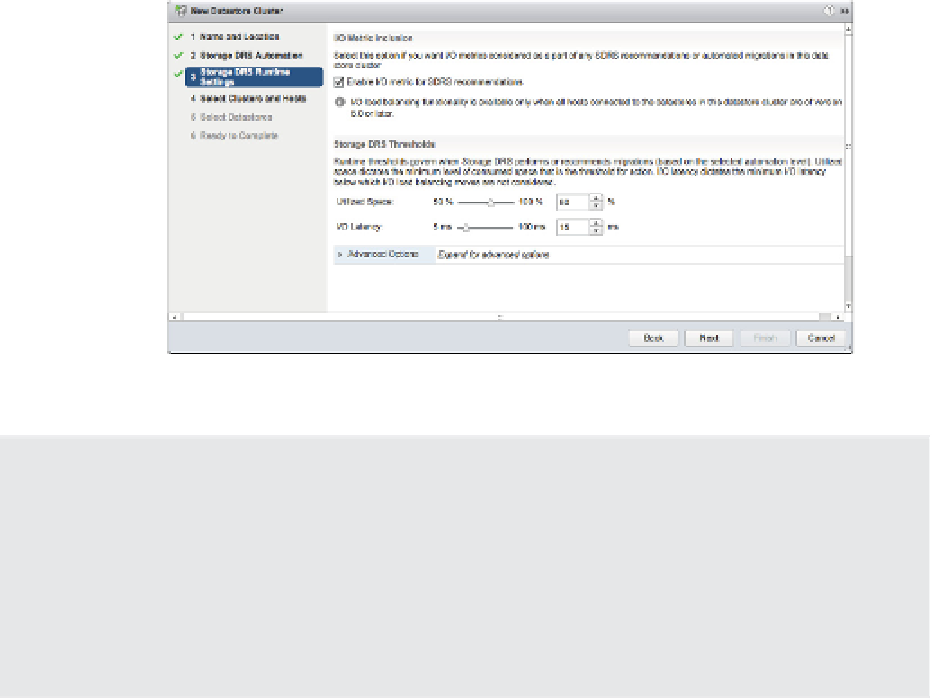Information Technology Reference
In-Depth Information
Coni guring SDRS to include I/O metrics in this manner will automatically enable
Storage I/O Control on the datastores that are a part of this cluster.
8.
You can adjust the thresholds that Storage DRS uses to control when it recommends or
performs migrations (depending on whether Storage DRS is coni gured for manual or
fully automated operation).
The default utilized space threshold is 80 percent; this means when the datastore reaches
80 percent full, Storage DRS will recommend or perform a storage migration. The default
setting for I/O latency is 15 ms; you should adjust this based on recommendations from
your storage vendor. Figure 12.28 shows the default settings for the SDRS runtime rules.
When you are i nished adjusting these values, click Next.
Figure 12.28
h e default settings
for SDRS include
I/O metrics and
settings for uti-
lized space and I/O
latency.
Storage I/O Control and Storage DRS Latency Thresholds
In Chapter 11 in the section “Enabling Storage I/O Control,” we discussed adjusting the threshold
for Storage I/O Control (SIOC). You'll note that the default I/O latency threshold for SDRS (15 ms)
is well below the default for SIOC (30 ms). h e idea behind these default settings is that SDRS can
make a migration to balance the load (if fully automated) before throttling becomes necessary.
Just as we recommended you check with your storage vendor for specifi c recommendations on
SIOC latency values, you should also check with your array vendor to see if that vendor off ers
recommendations for SDRS latency values.
9.
Place a check in the check box next to the ESXi hosts and/or clusters to which this new
datastore cluster should be added; then click Next.
10.
Select the available datastores you'd like to add to the new datastore cluster.
Because of the nature of Storage DRS, you'll want to leave the Show Datastores drop-
down box at the default setting of Connected To All Hosts so that any datastores listed