Information Technology Reference
In-Depth Information
Perform the following steps to create a DRS anti-afi nity rule:
1.
Launch the Web Client if it is not already running, and connect to a vCenter Server
instance. Recall that DRS and DRS rules are available only with vCenter Server.
2.
Navigate to the Hosts And Clusters view.
3.
Right-click the DRS cluster where the rules need to exist, and select the Settings option.
4.
Click the DRS Rules option.
5.
Click the Add button near the top of the pane.
6.
Type a name for the rule, and select Separate Virtual Machines as the type of rule to
create.
7.
Click the Add button to include the necessary VMs in the rule. Simply select the check
box for the VMs you want to include in the DRS rule.
8.
Click OK.
9.
Review the new rule coni guration to ensure that it is correct.
10.
Click OK.
With both VM afi nity and VM anti-afi nity rules, it is possible to create fallible rules, such
as building a Separate Virtual Machines rule that has three VMs in it on a DRS cluster that has
only two hosts. In this situation, vCenter Server will generate report warnings because DRS can-
not satisfy the requirements of the rule.
So far you've seen how to instruct DRS to keep VMs together or to keep VMs separate, but
what about situations where you want to constrain VMs to a group of hosts within a cluster?
This is where host afi nity rules come into play.
Host Affinity Rules First Appeared in vSphere .
VMware introduced host a nity rules in vSphere 4.1. Host a nity rules were not available in
earlier versions.
Working with Host Affinity Rules
In addition to VM afi nity and VM anti-afi nity rules, vSphere DRS supports a third type of
DRS rule: the host afi nity rule. Host afi nity rules govern the relationships between VMs and
the ESXi hosts in a cluster, letting administrators control which hosts in a cluster can run which
VMs. When combined with VM afi nity and VM anti-afi nity rules, administrators can create
very complex rule sets to model the relationships between applications and workloads in their
datacenter.
Before you can start creating a host afi nity rule, you have to create at least one VM DRS
group and at least one host DRS group. Figure 12.23 shows the DRS groups. As you can see, a
few groups have already been dei ned.