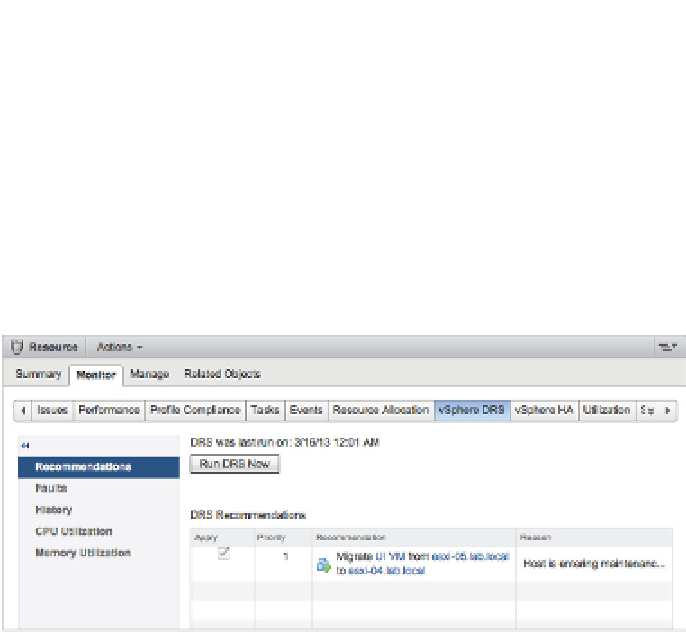Information Technology Reference
In-Depth Information
The Manual setting also suggests vMotion migrations when DRS detects an imbalance
between ESXi hosts in the cluster. This is an averaging process that works over longer periods of
time than many of us are used to in the IT i eld. It is unusual to see DRS make any recommenda-
tions unless an imbalance has existed for longer than 5 minutes. You i nd the recommended list
of migrations by selecting the cluster in the inventory and then selecting the DRS tab.
From the Monitor
➢
DRS tab, the Run DRS Now button allows you to agree with any pending
DRS recommendations and initiate a migration. vMotion handles the migration automatically.
Figure 12.20 shows some pending recommendations displayed on the DRS recommendations
section of a cluster that is set for Manual DRS automation.
Figure 12.20
vMotion operations
must be approved
by an administra-
tor when DRS is
set for Manual
automation.
Reviewing Partially Automated Behavior
If you select the Partially Automated setting in the DRS Automation settings, DRS will make an
automatic decision about which host a VM should run on when it is initially powered on (with-
out prompting the user who is performing the power-on task) but will still prompt for all migra-
tions on the DRS tab. Thus, initial placement is automated, but migrations are still manual.
Examining Fully Automated Behavior
The third setting for DRS is Fully Automated. This setting makes decisions for initial placement
without prompting and also makes automatic vMotion decisions based on the selected automa-
tion level (the slider bar).
There are i ve positions for the slider bar for the Fully Automated setting of the DRS cluster.
The values of the slider bar range from Conservative to Aggressive. Conservative automatically
applies recommendations ranked as priority 1 recommendations. Any other migrations are
listed on the DRS tab and require administrator approval. If you move the slider bar from the
most conservative setting to the next stop to the right, then all priority 1 and priority 2 recom-
mendations are automatically applied; recommendations higher than priority 2 will wait for
administrator approval. With the slider all the way over to the Aggressive setting, any imbal-
ance in the cluster that causes a recommendation is automatically approved (even priority 5
recommendations). Be aware that this can cause additional stress in your ESXi host environment
because even a slight imbalance will trigger a migration.
Calculations for migrations can change regularly. Assume that during a period of high
activity DRS makes a priority 3 recommendation and the automation level is set so priority 3