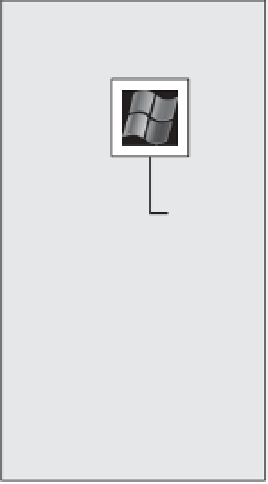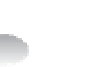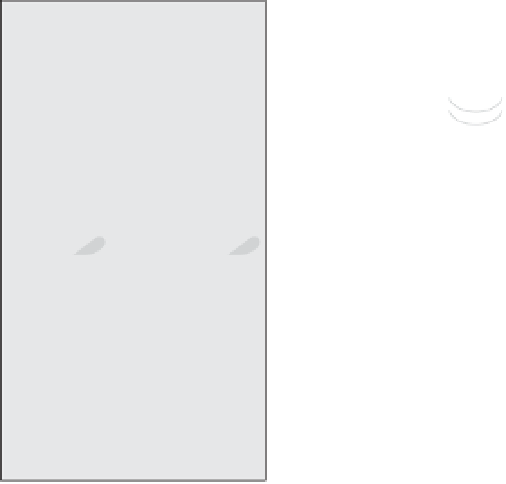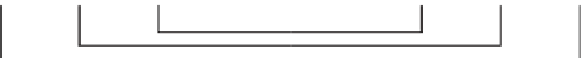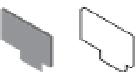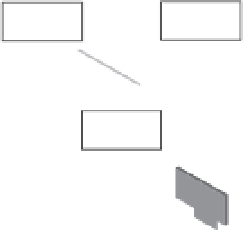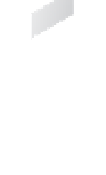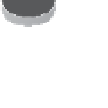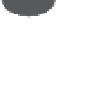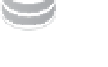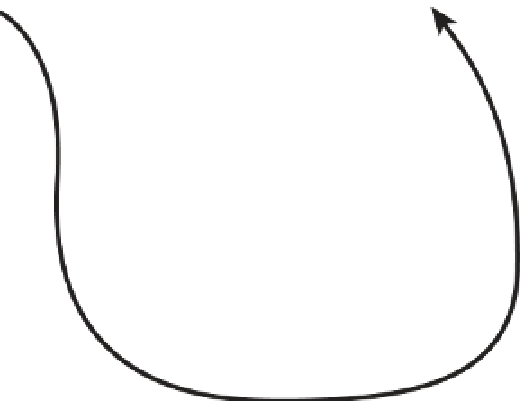Information Technology Reference
In-Depth Information
Combining vMotion with Storage vMotion
Introduced with vSphere 5.1, vMotion and Storage vMotion can be combined into a single pro-
cess to produce what is sometimes called
shared
nothing
vMotion.
Without the need for (usually) expensive shared storage such as a NAS or a SAN, VMware
administrators can move their workloads from host to host, regardless of the storage type. Local
storage, mixed shared storage, or standard shared storage are all valid options to use when com-
bining vMotion with Storage vMotion.
Generally speaking, the only requirement for the combined vMotion and Storage vMotion is
that both hosts must share the same L2 (layer 2) network. You will however need to be using the
vSphere Web Client, as this feature is not enabled in the traditional vSphere Client. Depending
on how you want this feature to work, however, you may need to add extra requirements, so
we'll explain with the following examples.
Example 1
◆
Two hosts on a single vMotion network.
Both hosts use local datastores.
◆
The two hosts in Example 1 are connected by a single vMotion network but both hosts
only have local datastores, as you can see Figure 12.16. When you're migrating a VM from
one to the other, there are two data l ows. The i rst l ow initiated is the storage, because
this transfer will generally take longer to complete than the memory. After the storage
transfer has taken place, the memory copy starts. Although there are two separate data
transfers, all data l ows over the same vMotion VMkernel network.
Figure 12.16
All data fl ows over
the vMotion net-
work when trans-
ferring between
local datastores.
esxi-03a.lab.local
esxi-04a.lab.local
Local
Datastore
Local
Datastore
VM1
VM1
vSwitch0
vSwitch2
vSwitch0
vSwitch2
ESXi mgmt
network
VM port
group
ESXi mgmt
network
VM port
group
vSwitch1
vSwitch1
VMkernel
port
VMkernel
port
Network switch
vSphere administrator initiates a
joint vMotion and Storage vMotion operation
from esxi-03a.lab.local to esxi-04a.lab.local
vSphere Web Client