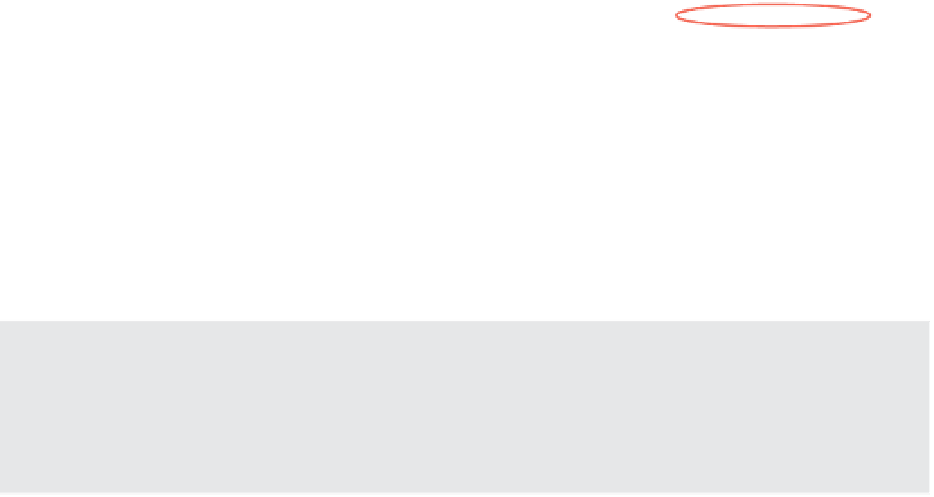Information Technology Reference
In-Depth Information
Setting these storage I/O resource values on a per-VM basis is i ne, but what about when you
need to have some sort of consolidated view of what settings have been applied to all the VMs
on a datastore? Fortunately, vCenter Server and the Web Client provide a way to easily see a
summary of the various settings.
Viewing Storage I/O Resource Settings for Virtual Machines
In the Datastores And Datastore Clusters view, you can view a list of all the datastores managed
by a particular vCenter Server instance. You enabled SIOC from this view previously, in the sec-
tion “Enabling Storage I/O Control,” and here you can get a consolidated view of all the storage
I/O settings applied to the VMs on a datastore.
On the Virtual Machines tab of a selected datastore in the Datastores And Datastore Clusters
view, vCenter Server provides a list of all the VMs on that datastore. If you scroll to the right using
the scroll bar at the bottom of the Web Client window, you will see three SIOC-specii c columns:
Shares Value
◆
Limit - IOPs
◆
◆
Datastore % Shares
Figure 11.28 shows these three columns on a datastore for which SIOC has been enabled.
Note that the default values for the VMs on the selected SIOC-enabled datastore have not been
modii ed.
Figure 11.28
h e Virtual
Machines tab of a
datastore provides
a useful summary
view of storage-
related information
for all the VMs on
that datastore.
As you can see in Figure 11.28, vCenter Server has used the assigned Shares values to estab-
lish relative percentages of access to storage I/O resources in the event of contention. This con-
sistent behavior makes the complex task of managing resource allocation a bit easier for vSphere
administrators.
Storage I/O Control and External Workloads
Storage I/O Control operates on the basis that only VMware vSphere clusters that support SIOC
(4.1 and later) are utilizing the storage I/O resources managed by vCenter Server. However, this is
often not the case. Many modern arrays are structured such that many diff erent workloads may
all run on the same physical disks that support an SIOC-enabled datastore.