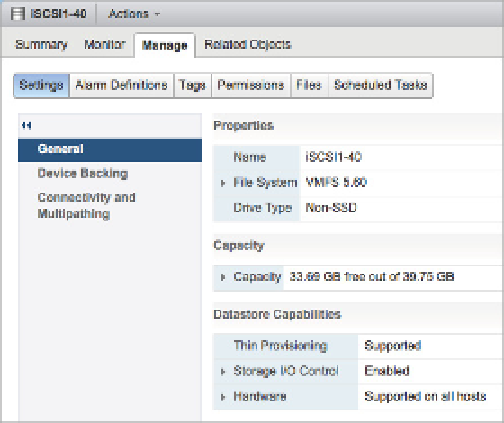Information Technology Reference
In-Depth Information
Figure 11.24
h is dialog box
allows you to man-
age the SIOC confi g-
uration of a specifi c
datastore.
Figure 11.25
h e status of SIOC
for a datastore is
displayed in the
Web Client for easy
reference.
Generally speaking, enabling SIOC using these steps is all you need to do to get started using
SIOC to control use of storage I/O resources.
However, in some cases, you may need to adjust the coni guration of SIOC in order to make
it function properly for your specii c array and array coni guration. Previously in this section,
we mentioned that vSphere has two metrics that could be used to detect contention: latency and
peak throughput.
SIOC can use latency as the threshold to determine when it should activate and enforce
Shares values for access to storage I/O resources. Specii cally, when vSphere detects latency in
excess of a specii c threshold value (measured in milliseconds), SIOC is activated. Because of the
vast differences in array architectures and array performance, VMware recognized that users
might need to adjust this default congestion threshold value for SIOC. After all, a certain latency
measurement might indicate congestion (or contention) on some arrays and coni gurations but
not on others. Making the congestion threshold adjustable allows vSphere administrators to
i ne-tune the behavior of SIOC to best match their particular array and coni guration.