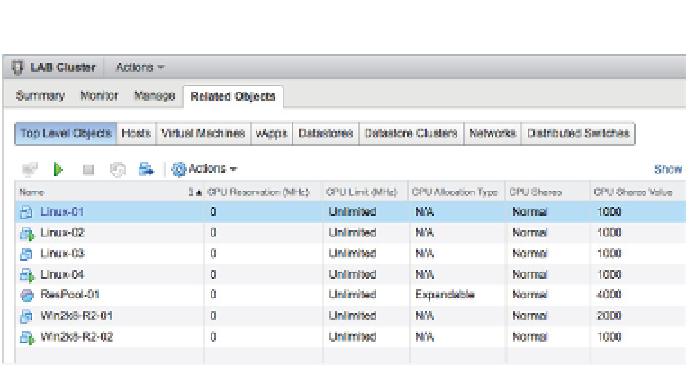Information Technology Reference
In-Depth Information
Figure 11.17
h e addition of a
resource pool will,
by default, alter the
resource allocation
policy even if you
don't set any cus-
tom values.
The next setting in the resource pool properties to evaluate is CPU Reservation for the CPU.
Continuing with the examples shown earlier in Figure 11.10 and Figure 11.11, you can see a
CPU Reservation value of 11,700 MHz has been set on the ProductionVM's resource pool. The
DevelopmentVMs pool has a CPU Reservation value of 2,925 MHz. (The ESXi hosts in the clus-
ter hosting these resource pools have quad-core 2.93 GHz Intel Xeon CPUs, so this essentially
reserves four cores on one server for the ProductionVMs resource pool and one core on one
server for the DevelopmentVMs resource pool.) This setting ensures that at least 11,700 MHz of
CPU time is available for all the VMs located in the ProductionVMs resource pool (or 2,925 MHz
of CPU for VMs in the DevelopmentVMs resource pool). Assuming that the ESXi host has a
total of 23,400 MHz CPU (8 × 2,925 MHz = 23,400 MHz), this means 8,775 MHz of CPU time
is available on that host for other reservations. If one more resource pool was created with a
Reservation value of 8,775 MHz, then the cumulative reservations on the system have reserved
all available host CPU capacity (5,850 MHz × 4 = 23400 MHz). This coni guration means the
administrator will not be able to create any additional resource pools or any individual VMs
with Reservation values set. Remember that the ESXi host or cluster has to have enough
resource capacity—CPU capacity, in this case—to satisfy all reservations. You can't reserve more
capacity than the host actually has.
Part of the CPU Reservation setting is the option to make the reservation expandable.
An expandable reservation (noted as such by selecting the Expandable check box next to
Reservation Type) allows a resource pool to “borrow” resources from its parent host or parent
resource pool in order to satisfy reservations set on individual VMs within the resource pool.
Note that a resource pool with an expandable reservation would “borrow” from the parent only
to satisfy reservations, not to satisfy requests for resources in excess of the reservations. Neither
of the resource pools has expandable reservations, so you will be able to assign only 5,850 MHz
of CPU capacity as reservations to individual VMs within each resource pool. Any attempt to
reserve more than that amount will result in an error message explaining that you've exceeded
the allowed limit.
Deselecting the Expandable check box does not limit the total amount of CPU capacity avail-
able to the resource pool; it limits only the total amount of CPU capacity that can be
reserved
within the resource pool. To set an upper limit on actual CPU usage, you'll need to use a CPU
Limit setting.
CPU Limit is the third setting on each resource pool. The behavior of the CPU limit on a
resource pool is similar to its behavior on individual VMs, except in this case the limit applies