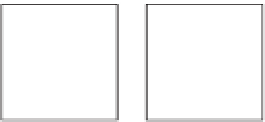Information Technology Reference
In-Depth Information
Allocation subsection for a cluster with the ProductionVMs and DevelopmentVMs resource
pools. The CPU button is selected, meaning that the Web Client is showing you the breakdown
of CPU allocation for the selected cluster.
Figure 11.14
h e percentage of
resources assigned
to a resource pool via
its Shares values is
further subdivided
according to the
Shares values of the
VMs within the pool.
ESXi Host
ProductionVMs
resource pool
8,000 of 10,000 shares
assigned at this level;
equates to 80%
of host CPU
DevelopmentVMs
resource pool
2,000 of 10,000 shares
assigned at this level;
equates to 20%
of host CPU
VM1
1,000 shares
VM2
1,000 shares
VM3
1,000 shares
VM4
1,000 shares
Each VM has 50% of the shares
assigned within the resource pool
and therefore gets 50% of the pool's
CPU capacity (40% of CPU each).
Each VM has 50% of the shares
assigned within the resource pool
and therefore gets 50% of the pool's
CPU capacity (10% of CPU each).
Figure 11.15
h e Resource
Allocation tab can
verify the alloca-
tion of resources
to objects within
the vCenter Server
hierarchy.
Note that in the screenshot in Figure 11.15, both resource pools and VMs are directly in the
root of the cluster (which, for all intents and purposes, is a resource pool itself). In this case, the
sum of all the Shares values—for both resource pools as well as VMs—is used to calculate the
percentage of CPU allocated.