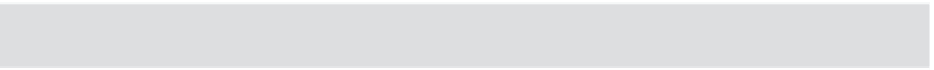Information Technology Reference
In-Depth Information
Even if you don't specii cally assign shares to a VM, VMware vSphere automatically assigns
shares to a VM when it is created. You can see the default Shares value back in Figure 11.3; it
is equal to 10 times the coni gured memory value when the memory allocation is expressed
in terms of MB—more accurately, by default 10 shares are granted to every MB assigned to a
virtual machine. The VM shown in Figure 11.3 had 4,096 MB of RAM coni gured; therefore,
its default memory Shares value was 40,960. This default allocation ensures that each VM is
granted priority to memory on a measure that is directly proportional to the amount of memory
coni gured for it.
It gets more difi cult to predict the actual memory utilization and the amount of access each
VM gets as more VMs run on the same ESXi host. Later in this chapter, in the section titled
“Using Resource Pools,” we'll discuss more sophisticated methods of assigning memory limits,
reservations, and shares to a group of VMs using resource pools.
We've talked about how VMware ESXi uses some advanced memory management technolo-
gies, but there is another aspect of virtualization that you must also consider: overhead. In the
next section, we'll provide some information on the memory overhead i gures when using ESXi.
Examining Memory Overhead
As they say, nothing in this world is free, and in the case of memory on an ESXi host, there is a
cost. That cost is memory overhead. Several basic processes on an ESXi host will consume host
memory. The VMkernel itself, various daemons (services) running on the ESXi host, and each
VM that is running will cause the VMkernel to allocate some memory to host the VM above
the initial amount that you assign to it. The amount of RAM allocated to power on each VM
depends on the virtual CPU and memory coni guration of each VM. VMware has improved the
overhead requirements signii cantly over the last few versions of vSphere. To give you an indica-
tion of what they are for version 5.5, see Table 11.1. The values have been rounded to the nearest
whole number.
Table 11.1:
Virtual machine memory overhead
Virtual Memory
Assigned (MB)
vCPU
vCPUs
vCPUs
vCPUs
256
20 MB
20 MB
32 MB
48 MB
1,024
26 MB
30 MB
38 MB
54 MB
4,096
49 MB
53 MB
61 MB
77 MB
16,384
140 MB
144 MB
152 MB
169 MB
Source: VMware vSphere 5.5 documentation from VMware's website at
http://pubs.vmware.com/
vsphere-51/topic/com.vmware.vsphere.resmgmt.doc/GUID-B42C72C1-F8D5-40DC-93D1-
FB31849B1114.html
As you go about planning the allocation of memory to your VMs, be sure to keep these
memory overhead i gures in mind. You will want to include these overhead values in your