Information Technology Reference
In-Depth Information
Correctly allocating resources based on the anticipated need of the guest OS and the applica-
tions inside a VM is the essence of
right
-
sizing
your VMs, which we discussed in Chapter 9,
“Creating and Managing Virtual Machines.” Right-sizing your VMs allows you to achieve
greater efi ciency and higher consolidation ratios (more VMs per physical server).
Even when you right-size your VMs, though, as you add more, each VM places additional
demand on the ESXi host, and the host's resources are consumed to support the VMs. At a cer-
tain point, the host will run out of resources. What does ESXi do when it runs out of resources?
How does ESXi handle it when the VMs are asking for more resources than the physical host
can actually provide? How can you guarantee that a guest OS and its applications get the
resources they need without being starved by other guest OSes and their applications?
Fortunately, VMware vSphere offers a set of controls that are designed to do exactly that: to
guarantee access to resources when necessary, to curb or control the use of resources, and to
enable prioritized access to resources when available resources are low. Specii cally, vSphere
offers three controls for controlling or modifying resource allocation: reservations, limits, and
shares.
While the behavior of these mechanisms varies based on the resource, the basic idea behind
these mechanisms is as follows:
Reservations
Reservations act as guarantees of a particular resource. You would use reser-
vations when you want to ensure that, no matter what else is going on, a specii c VM is abso-
lutely assured to have access to a particular amount of a given resource.
Limits
Limits restrict the amount of a given resource that a VM can use. VMs already
have some limits simply by how they are constructed—for example, a VM coni gured to
have a single virtual CPU (vCPU) is limited to using only that single vCPU. The Limit fea-
ture within vSphere grants you even greater granularity over how resources are utilized.
Depending on the resource to which the limit is being applied, the specii c behavior of ESXi
will change. This is discussed in detail later in this chapter under each resource's specii c
section.
Shares
Shares establish priority. When an ESXi host comes under contention and must
decide which VM gets access to which resources, shares are used to determine priority. VMs
with higher shares assigned will have higher priority, and therefore greater access, to the
ESXi host's resources.
Figure 11.1 shows these three mechanisms displayed in the properties of a VM.
Throughout the rest of this chapter, we discuss how one or more of these three mecha-
nisms—reservations, limits, and shares—are applied to control or modify resource allocation
across all four major resources in a vSphere environment: memory, CPU, storage, and network.
The Game Plan for Growth
One of the most challenging aspects of managing a virtual datacenter is managing growth with-
out jeopardizing performance but also without overestimating. For organizations of any size, it is
critical to establish a plan for managing VM and ESXi host growth.