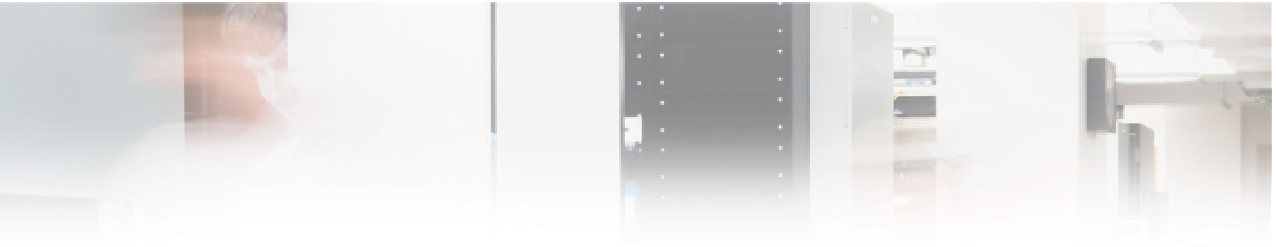Information Technology Reference
In-Depth Information
Chapter 11
Managing Resource Allocation
The idea that we can take a single physical server and host many VMs has a great deal of value
in today's dynamic datacenter environments, but let's face it: There are limits to how many VMs
can run on a VMware ESXi host. To make the most of your virtualization platform, you must
understand how key resources—memory, processors, disks, and networks—are consumed by
the VMs running on the host and how the host itself consumes resources. The method an ESXi
host uses to arbitrate access to each of these resources is a bit different. This chapter discusses
how an ESXi host allocates these resources and how you can change the way these resources are
allocated.
In this chapter, you will learn to
Manage VM memory allocation
◆
Manage CPU utilization
◆
◆
Create and manage resource pools
Control network and storage I/O utilization
◆
Utilize l ash storage
◆
Reviewing Virtual Machine Resource Allocation
One of the most signii cant advantages of server virtualization is the ability to allocate resources
to a VM based on the machine's actual performance needs. In traditional physical server envi-
ronments, a server is often provided with more resources than it really needs because it was
purchased with a specii c budget in mind and the server specii cations were maximized for
the budget provided. For example, does a Dynamic Host Coni guration Protocol (DHCP) server
really need dual processors, 32 GB of RAM, and 146 GB mirrored hard drives? In most situa-
tions, the DHCP server will most certainly underutilize those resources. In the virtual world,
you can create a VM better suited for the role of a DHCP server. For this DHCP server, then, you
would assemble a VM with a more suitable 2 GB or 4 GB of RAM (depending on the guest OS),
access to a single CPU, and 20 GB to 40 GB of disk space, all of which are provided by the ESXi
host on which the VM is running. Then, you can create additional VMs with the resources they
need to operate effectively without wasting valuable memory, CPU cycles, and disk storage.