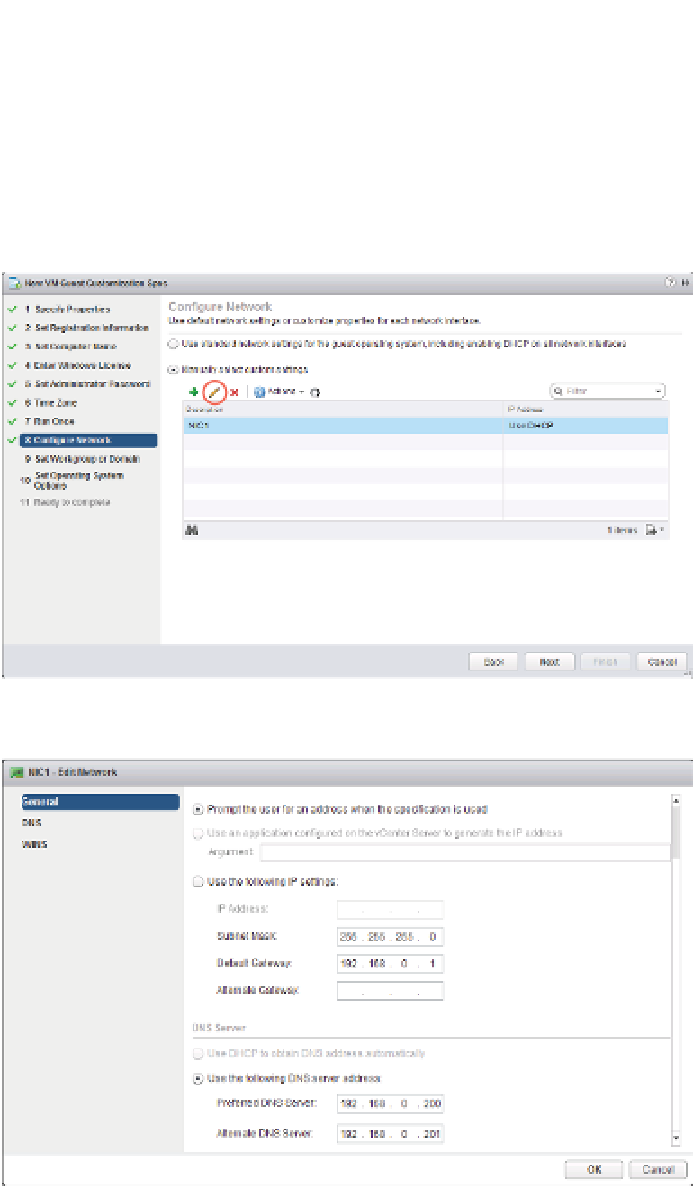Information Technology Reference
In-Depth Information
Many administrators don't want to use DHCP but still want to ensure that each VM has a
unique IP address. To see how this can be done in the customization specii cation, select
Custom Settings and click Next.
13.
At the Coni gure Network screen, click the small pencil above the description i eld of the
NIC1 line. In Figure 10.4 this button is circled for your reference. This will open the Edit
Network dialog box shown in Figure 10.5.
Figure 10.4
h is small button
allows you to cus-
tomize the network
interface settings.
Figure 10.5
h e Edit Network
dialog box has an
option to prompt
the user for an
address.