Information Technology Reference
In-Depth Information
◆
A licensed copy of Windows Server 2012 Datacenter Edition entitles a user to install and run
an unlimited number of virtual Windows instances on the physical server to which that license
is assigned.
◆
A licensed copy of Windows Server 2012 Standard Edition grants the user the right to install
and run up to two Windows instances per physical CPU on the physical server to which the
license is assigned.
◆
Dow ngrade rights exist so that a physical ser ver licensed w ith Windows Ser ver 2012 Datacenter
Edition can run unlimited VMs running either Datacenter Edition or Standard Edition. h is
also applies to running previous versions of Windows Server.
◆
vMotion, which moves a running VM to a new host, does not violate a Microsoft licensing
agreement as long as the target ESXi host is licensed for the post-vMotion number of VMs
and you maintain active Software Assurance on your Windows licenses. For example, if an
ESXi host named ESXi01 with two physical CPUs has four running instances of Windows in
VMs, a second ESXi host named ESXi02 with two physical CPUs has three running instances
of Windows in VMs, and each of the physical systems has been assigned a Windows Server
2012 Standard Edition license, then it is within the licensing agreement to perform a vMotion
move of one VM from ESXi01 to ESXi02. However, a vMotion move from ESXi02 to ESXi01
would violate the licensing agreement because ESXi01 is licensed to run only up to two virtual
instances of Windows per CPU at a time.
Because Microsoft requires Windows Server licenses to be attached to physical hardware, many
organizations are choosing to license their physical hardware with Windows Server 2012 Datacenter
Edition. h is gives the organization the ability to run an unlimited number of Windows Server
instances on that hardware, and downgrade or previous version rights allow the organization to use
the Standard, Enterprise, or Datacenter Edition of Windows Server 2008 or Standard or Datacenter
Edition of Windows Server 2012.
Activation is another area requiring a bit of planning. If your licensing structure for a Windows
Server guest OS does not fall under the umbrella of a volume licensing agreement, you will be
required to activate the operating system w ith Microsoft w ithin 60 days of installation. Activation
can be done automatically over the Internet or by calling the provided regional phone number. With
Windows Server operating systems specifi cally, the activation algorithm takes into account the
hardware specifi cations of the server. In light of this, when enough hardware changes have been
made to signifi cantly change the operating system, Windows requires reactivation. To facilitate the
activation process and especially to reduce the possibility of reactivation, you should make adjust-
ments to memory and processors and install VMware Tools prior to performing the activation.
Installing VMware Tools
Although VMware Tools is not installed by default, the package is an important part of a VM.
VMware Tools offers several great benei ts without any detriments. Recall from the beginning
of this chapter that VMware vSphere offers certain virtualization-optimized (or
paravirtualized
)
devices to VMs in order to improve performance. In many cases, these paravirtualized devices
do not have device drivers present in a standard installation of a guest OS. The device drivers
for these devices are provided by VMware Tools, which is just one more reason why VMware
Tools is an essential part of every VM and guest OS installation.