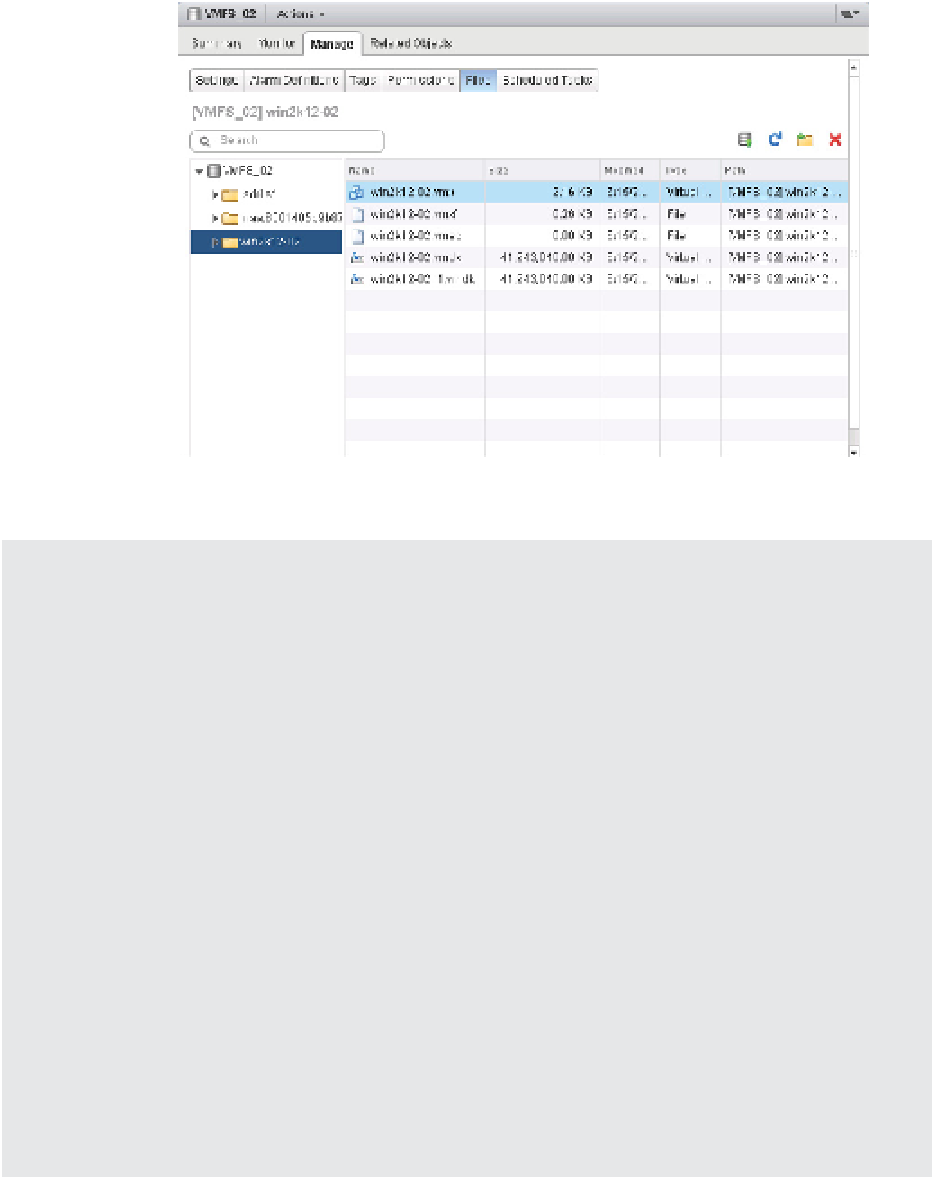Information Technology Reference
In-Depth Information
Figure 9.16
vSphere auto-
matically appends a
number to the fi le-
name for additional
virtual hard disks.
Provisioning Virtual Machines Is Not the Same as Provisioning
Physical Machines
You need to approach provisioning VMs diff erently from the way you provisioned physical machines
in the past. After all, didn't underutilized and overprovisioned servers lead you to use virtualiza-
tion to consolidate your workloads?
In the physical world, you provision servers based on the maximum you think that server might
ever need throughout its lifetime. Because the intended workload for a server might shift over
that lifetime, you probably provision the physical server with more CPU resources and more RAM
than it really needs.
In the virtual environment, though, VMs should be provisioned only with the resources they really
need. Additional resources can be added later should the workload need them, sometimes with no
downtime required.
In the event that you don't make this shift in thinking, you'll end up much like our client who had
the same problem. During the early phases of the client's consolidation project, they provisioned
VMs with the same level of resources given to physical machines. It wasn't until they ran out of
resources in the virtual environment and had a far lower consolidation ratio than anticipated that
we convinced them to change their provisioning practices. Once the provisioning practices were
changed, the client was able to improve their consolidation ratio without negatively impacting the
level of service they were able to provide. Right-sizing your VMs is a good thing!