Information Technology Reference
In-Depth Information
How big should I make the virtual disks?
◆
Does my virtual machine need high-end graphics?
◆
Let's talk about each of these questions in a bit more detail.
Sizing Virtual Machines
You might be hoping that we'll give you specii c guidance here about how to size your virtual
machines. We wish we could, but unfortunately virtual machine sizing differs greatly depend-
ing on the environment, the applications installed on the virtual machines, performance
requirements, and many other factors. Instead, it's better to discuss a methodology you can use
to understand the resource utilization requirements (CPU, memory, disk, and network) of your
physical servers before re-deploying them as virtual machines.
Simply sizing your virtual machines to the same specii cations used for physical servers can
lead to oversizing (or undersizing) virtual machines unnecessarily. Both oversizing and under-
sizing a virtual machine can lead to performance problems not only for that virtual machine but
potentially other virtual machines on the same ESXi host.
Instead, you can use a process called capacity planning to help you understand how to size
your virtual machines. Capacity planning is a process where you learn over time how your cur-
rent physical servers are utilized and then use that information to size your virtual machines.
A typical capacity planning exercise takes place over a two-to-four-week period and uses tools
to automatically monitor and report on the performance of physical servers. By monitoring your
servers over time, such as over a 30-day period, you can capture normal business cycles such as
end of month processing that you might otherwise miss if you monitor for only a short time.
Two of the most common tools used for capacity planning are actually free, though as you'll
see, one of them is not available to everyone. Perhaps the most well known is a product by
VMware called Capacity Planner. The other product, called Microsoft Assessment and Planning
Toolkit, may not be as well known but it's still a powerful tool.
Free, but Not for Everyone
VMware Capacity Planner is a free product, but it is not available for everyone to use. Capacity
Planner is available only to VMware or VMware's certified partners. If you're an end user of
VMware's products, you cannot access Capacity Planner yourself.
Not already working with VMware or a partner? Luckily, you can usually work with your VMware
representative to get access to Capacity Planner for servers in your environment.
Microsoft Assessment and Planning Toolkit is a free download on Microsoft's website and is avail-
able to everyone. You can download it from the following location:
Both tools produce similar results, such as average and maximum utilization values for
CPU, memory, disk, network, and other more specii c performance counters. Capacity Planner