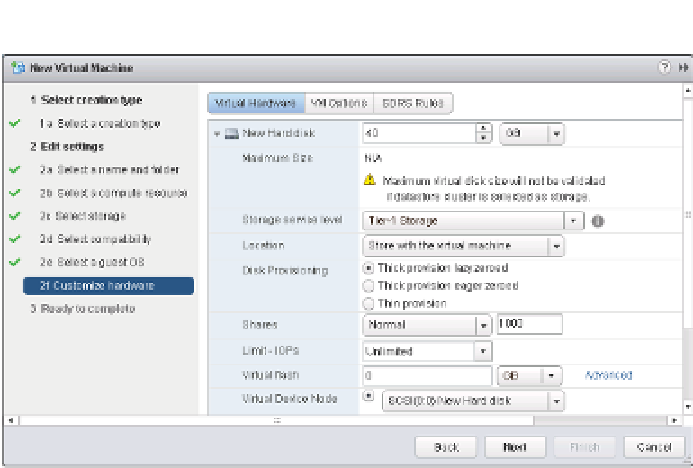Information Technology Reference
In-Depth Information
Figure 9.12
vSphere 5.5 off ers a
number of diff erent
Disk Provisioning
options when you're
creating new vir-
tual disks.
To create a virtual disk with all space allocated at creation but not pre-zeroed, select
Thick provision lazy zeroed. In this case, the VMDK l at i le will be the same size as
the specii ed virtual disk size. A 40 GB virtual disk means a 40 GB VMDK l at i le.
◆
To create a virtual disk with all space allocated at creation and pre-zeroed, select
Thick provision eager zeroed. This option is required in order to support vSphere
Fault Tolerance. This option also means a “full-size” VMDK l at i le that is the same
size as the size of the virtual hard disk.
◆
To create a virtual disk with space allocated on demand, select the Thin provision
option. In this case, the VMDK l at i le will grow depending on the amount of data
actually stored in it, up to the maximum size specii ed for the virtual hard disk.
◆
Depending on your storage platform, storage type, and storage vendor's support for
vSphere's storage integration technologies like VAAI or VASA, some of these options
might be grayed out. For example, an NFS datastore that does not support the VAAIv2
extensions will have these options grayed out, as only thin provisioned VMDKs are sup-
ported. (VAAI and VASA are discussed in greater detail in Chapter 6.)
There are two options for the location of the new virtual disk. These options are avail-
able by selecting the drop-down box next to the Location i eld. Keep in mind that these
options control physical location, not logical location; they will directly affect the datas-
tore and/or directory where i les are stored for use by the hypervisor.
The option Store With The Virtual Machine will place the i le in the same subdirec-
tory as the coni guration i le and the rest of the VM i les. This is the most commonly
selected option and makes managing the VM i les easier.
◆
The option Browse allows you to browse the available datastores and store the VM
i le separately from the rest of the i les. You'd typically select this option when adding
new virtual hard disks to a VM or when you need to separate the operating system
virtual disk from a data virtual disk.
◆