Information Technology Reference
In-Depth Information
card as a VMware SVGA 3D display adapter; this is a device that is unique to the virtualized
environment. These virtualization-optimized devices, also known as paravirtualized devices,
are designed to operate efi ciently within the virtualized environment created by the vSphere
hypervisor. Because these devices have no corresponding physical counterpart, guest OS-
specii c drivers have to be provided. VMware Tools, described later in this chapter in the sec-
tion titled “Installing VMware Tools,” satisi es this function and provides virtualization-opti-
mized drivers to run these devices.
A physical machine might have a certain amount of memory installed, a certain number of
network adapters, or a particular number of disk devices, and the same goes for a VM. A VM
can include the following types and numbers of virtual hardware devices:
Processors: Between 1 and 64 processors with vSphere Virtual SMP (the number of proces-
sors depends on your vSphere licenses).
◆
Memory: Maximum of 1 TB of RAM.
◆
SCSI controller: Maximum of 4 SCSI controllers with 15 devices per controller for a total of
60 SCSI devices per VM; it's possible to boot only from 1 of the i rst 8.
◆
◆
SATA controller: Maximum of 4 SATA controllers with 30 devices per controller for a total
of 120 SATA devices per VM. Devices can include virtual hard drives or virtual CD/DVD
drives.
Network adapter: Maximum of 10 network adapters.
◆
◆
Parallel port: Maximum of 3 parallel ports.
Serial port: Maximum of 4 serial ports.
◆
Floppy drive: Maximum of 2 l oppy disk drives on a single l oppy disk controller.
◆
A single USB controller with up to 20 USB devices connected.
◆
◆
Keyboard, video card, and mouse.
Hard drives are not included in the previous list because VM hard drives are generally
added as SCSI devices. With up to 4 SCSI controllers and 15 SCSI devices per controller, it is
possible to attach 60 hard drives to a VM. New in vSphere 5.5, virtual hard drives can now be
added as SATA devices as well. Each VM can have a maximum of 4 SATA controllers with 30
devices per controller for a total of 120 possible virtual hard drives. If you are using IDE hard
drives, then the VM is subject to the limit of 4 IDE devices per VM, as mentioned previously.
Size Limits for Virtual Hard Drives
h e maximum size for any virtual hard drive presented to a VM has been raised to 62 TB, up from
just shy of 2 TB in previous versions. h at's a lot of storage for just one VM and a welcome change
for organizations looking to virtualize large-scale business-critical applications.
There's another perspective on VMs besides what the guest OS instance sees. There's also the
external perspective—what does the hypervisor see?