Information Technology Reference
In-Depth Information
To set up SAN replication, a company purchases two SANs to be set up at different locations,
and the data is replicated between the two sites. Many vendors offer replication solutions, and
the particulars of these replication solutions vary. Some replication solutions use Fibre Channel
(or Fibre Channel over IP, FCIP); others use standard TCP/IP connections. Some replication solu-
tions support only that vendor's storage arrays (like EMC SRDF or NetApp SnapMirror), while
other replication solutions support heterogeneous storage environments. Some replication solu-
tions allow for replicated data to be “split off” for other purposes (might be good for backups);
others don't have that functionality.
In spite of these differences, all replication solutions fall into one of two very broad buckets:
Synchronous replication solutions
◆
Asynchronous replication solutions
◆
In synchronous replication solutions, the primary array waits until the secondary array has
acknowledged each write before sending a write acknowledgement back to the host, ensuring
that the replicated copy of the data is always as current as the primary. In this situation latency
comes into play, and it increases signii cantly with distance. Therefore, you must limit the dis-
tance between synchronous replication solutions to keep latency to a minimum.
Asynchronous replication solutions transfer data to the secondary array in chunks and do
not wait for a write acknowledgement from the remote array before acknowledging the write to
the host. Using this method, the remote copy of the data will never be as current as the primary
copy, but this method can replicate data over very long distances and with reduced bandwidth
requirements.
In a vSphere environment, you can combine SAN- and/or host-based replication—synchro-
nous or asynchronous—with VMware Site Recovery Manager (SRM), a workl ow automation
tool that helps administrators with the task of orchestrating the startup of all the VMs in a data-
center. SRM is a great product but well outside the scope of this topic. However, you can refer to
the VMware SRM website at
www.vmware.com/products/site-recovery-manager/
for more
information.
vSphere High Availability Failover with Synchronous Replication?
Earlier in this chapter we told you that you could not perform HA failover to another site. As a
general rule, this is true—even with synchronous SAN replication. Although synchronous SAN
replication ensures that the data in the remote site is always up-to-date, every traditional rep-
lication product on the market today marks the replication target as read only. h is means that
you can't fail over via vSphere HA because the target datastore is read-only. As new solutions are
brought to market that enable read/write access to storage in multiple locations at the same time,
this ability becomes a reality.
While SAN-based replication is great, there may be times when it's just not feasible. For
smaller businesses or remote ofi ces, the size and cost of the infrastructure cannot be justii ed.
Inevitably, DR is still a requirement, and for this reason, VMware has an IP-based replication
engine simply called vSphere Replication.