Information Technology Reference
In-Depth Information
Once you've met the requirements, there isn't any coni guration to vSphere FT after you've
enabled it.
Before wrapping up this discussion of vSphere FT, we want to discuss using vSphere FT in
conjunction with vSphere HA and vSphere DRS. We'll start with vSphere FT and vSphere HA
together.
Using vSphere Fault Tolerance with vSphere High Availability
vSphere FT works in conjunction with vSphere HA. Recall that vSphere HA must be enabled on
both the cluster and the VM in order to enable vSphere FT. As mentioned previously, if the ESXi
host where the primary VM is running fails, the secondary VM takes over and a new secondary
VM is created automatically to ensure protection. But what happens if there are multiple host
failures?
In the event of multiple host failures, vSphere HA will restart the primary VM. vSphere FT
will then re-create the secondary VM on another host to ensure protection.
In the case of a guest OS failure, vSphere FT will take no action because, as far as FT is con-
cerned, the VMs are in sync. Both VMs will fail at the same time and place. vSphere HA VM
monitoring—if enabled—can detect the failure in the primary and restart it, and the secondary
creation process will start again. Have you noticed a pattern about the secondary VMs? After
the sync has failed, the secondary machine is always re-created. This helps avoid any potential
split-brain issues with vSphere FT.
One OS Image vs. Two OS Images
Many people misunderstand vSphere FT's behavior when it comes to guest OS failure. If the guest
OS in the primary VM crashes, the guest OS in the secondary VM is also going to crash. While these
appear to be two separate guest OS instances, they are really one synchronized guest OS instance
running in lockstep on two diff erent ESXi hosts. A failure in one will mean a failure in both.
h is is markedly diff erent from traditional guest OS clustering solutions, which rely on two sepa-
rate and distinct guest OS instances. If one of the guest OS instances fails, the other instance is
still up and running and can take over for the failed instance. Microsoft Windows Server Failover
Clustering (WSFC) is one example of this sort of confi guration.
Understanding these diff erences between guest OS clustering and vSphere FT will help you choose
the right high-availability mechanism for your particular application and needs.
Using vSphere Fault Tolerance with vSphere Distributed Resource
Scheduler
vSphere FT can also interoperate and integrate with vSphere DRS. However, you must enable
VMware EVC for this interoperability and integration to function properly.
When VMware EVC is enabled at the cluster level, vSphere FT can also take advantage of
vSphere DRS. When both VMware EVC and vSphere DRS are enabled and set to fully auto-
mated, vSphere DRS makes the initial placement recommendations for the fault-tolerant VMs,
includes the fault-tolerant VMs during cluster rebalancing calculations and operations, and lets